
Thinking of trying AI tools but the pricing gives you second thoughts?
Wondering if they’re really worth it, or just another thing that’ll drain your wallet?
Well, you can relax, that’s exactly what we are covering in this blog.
Here’s what you’ll find:
- Why AI tools are actually worth considering
- 5 solid AI tools to add to your daily stack under $20/month
- A few key things to keep in mind while using them
If you’re curious about what other AI tools are trending this year, check out this wrap-up of must-know tools from 2024.
If AI tools have ever piqued your curiosity, or you’re just starting to explore, keep reading.
3 Types of AI Tools You Should Know About
AI tools are basically smart software that help you do things faster and easier.
They use AI to understand what you need, and then assist you, whether that’s:
- Schreiben
- Designing
- Analysing data
- Generating images.
AI tools usually fall into one of these 3 buckets:
- Standalone AI Tools
These are tools that work on their own. You don’t need to plug them into anything else.
Beispiele:
- General-purpose tools: ChatGPT, Gemini, Claude
- Specialized tools: Spico (voice editing), Otter.ai (meeting notes), MidJourney (AI images), Gamma AI (presentations)
You can access them directly from their websites or apps. No fancy setup needed.
- Tools with Built-in AI Features:
These are regular apps or software that now come with AI features built in.
Zum Beispiel:
- You’re writing in Google Docs → instead of copying it into ChatGPT, you can use Gemini AI built right into Docs
- You’re making a presentation in Google Slides → Gemini AI can help you generate visuals right there
In this case, ChatGPT or MidJourney are standalone tools, but Google Docs or Slides with Gemini are examples of integrated AI features.
- Custom AI Solutions:
These are AI systems built for very specific tasks.
For example: Johns Hopkins University built an AI tool just to detect sepsis in patients.
That tool increased diagnostic accuracy from 2–5% to around 40%.
Now that’s powerful.
Why do you even need AI tools?
Let’s keep it real.
The main reason to use AI tools?
To speed up your work and make your process smoother.
That’s it.
You’re not using AI to replace your brain. You’re using it to power it up.
But here’s the issue: A lot of people have started depending on AI blindly instead of using it smartly.
And that’s where things go wrong.
Let me tell you how I use AI tools.
I’m a writer.
I mostly use ChatGPT (free version), sometimes Gemini and Grok, but ChatGPT is my go-to.
I use it for:
- Refining my content (This basically gives wings to my research)
- For accumulating general information on a topic
And that’s it, I make sure that I don’t overuse it. Just use it where it helps, simple isn’t it?
Psst…
If you’re working solo like me and want to make AI your assistant (not your boss), this list of solopreneur-friendly AI tools is MIND-BLOWING.
5 Game-Changing AI Tools You Can Use for Just $20/Month
Ready to make your workflow smoother, faster, and a bit more fun?
Let’s dive into some AI tools that do just that, without burning a hole in your pocket.
You saw this coming, and yep, it’s here.
ChatGPT’s Plus plan is $20/month, and it’s honestly worth it if you’re already using the free version.
Here’s what you get with the paid version:
- Access to GPT-4 (more accurate, less fluff)
- Faster responses (especially when servers are busy)
- Better creativity and reasoning
If you liked the free version, you’ll probably love the Plus version.
Give it a go, especially if writing, research, or brainstorming are part of your daily life.
Preise:
Also, if you want some powerful hacks to make the most out of Chatgpt, check this blog out, you’ll enjoy it.
This one’s a note-taking + research AI tool that seriously does the job.
I started using it recently — and what stood out to me most?
→ The audio overview.
It literally felt like listening to a mini podcast , super helpful when you’re in a rush and just want to listen through a document or PDF.
Notebook LM is perfect for you if:
- You can’t stand AI hallucinations (it’s way more accurate)
- Your info is scattered across PDFs, links, notes, docs — and you want it all in one place
- You want fast summaries and meaningful insights without wasting time
Und so geht's:
- Create a “notebook” for your topic
- Add all your files, links, and notes to it
- It summarizes each source + gives you a key topics table + suggested questions
- You even get free templates like FAQs, study guides, and timelines
- And that cool audio overview I mentioned!
Pro tip: It’s not super creative, but you can always take its output into Gemini or Claude for that final creative push.
Preise:
- Free plan: 100 notebooks, 50 sources each, limited daily queries/audio
- $19.99/month: 500 notebooks, 300 sources each, higher limits, and access to Gemini Advanced
Have long videos and want to turn them into short clips for Instagram, TikTok, or YouTube Shorts?
Opus Clip is your buddy!
It takes your long videos and auto-generates snappy, short clips, all ready to post.
What you get:
- Automatic resizing for different platforms
- Templates that match trending video styles
- Customize clip length and edit the way you like
- Schedule posts straight from the tool
It usually takes around 5–10 minutes to generate clips, depending on how busy the server is.
Simple, quick, and saves a lot of time.
Preise:
And if you need stunning AI-generated images for your videos or posts? Here’s a list of the best AI image generators I’ve found so far.
You’ve probably heard of it, it’s a super popular project management tool.
But is it for you?
If you’re someone who likes to stay organized (or wants to be), Asana’s great for:
- Managing multiple projects
- Delegating tasks
- Tracking progress (visually!)
What people love most: You can have the same task appear in multiple projects, which makes it easier to track from different angles.
Pricing: Starts free, and the Premium version starts at $10.99/month.
But honestly, the free version does plenty for most people.
Saved me more than once during last-minute college assignment panic sessions.
Not even kidding.
Gamma lets you create beautiful, clean presentations in under 5 minutes.
Here’s what worked best for me:
- I gave it a detailed prompt (with what I wanted, the structure, and tone)
- It generated a pretty solid presentation without much fixing needed
If you’ve ever thought:
“Ugh, I have a deck due tomorrow and haven’t started,” this is the tool for you!!
Preise:
Free plan available, and paid plans are super affordable too.
Totally worth trying.
Check out this blog for more cool Gamma AI hacks. they really help you get the most out of it.
Bonus: Spotter Studio
One last gem, this one’s for video creators.
Spotter Studio helps you come up with:
- Video ideas
- Scripts
- Content that actually gets views.
In fact, Spotter reports that users are getting 49% more views on YouTube after using it.
Pricing: $29/month.
A little more than the rest, but if you’re serious about YouTube or content marketing — totally worth it.
For a full breakdown, check this blog.
Another Bonus:
If you are looking to use AI for your sales workflow? These 5 AI sales tools are totally worth checking out in 2025.
Things to keep in mind when using them
Alright, before you go all-in on AI tools, here are a few things you need to keep in mind:
- AI Can Be Biased:
The way AI is trained depends on the data it learns from.
So, if a text-to-image AI is only trained on minimalist graphics, don’t expect it to give you something loud and bold, it just wouldn’t know how.
- It Might Not Know the Latest Info:
Most AI tools have a cutoff date, so if you’re asking about something that happened recently (like last month or last week), it might not have that info yet.
- AI Hallucinations Are Real:
Hallucinations = fancy word for AI making stuff up.
Sometimes it’ll give you answers that sound super confident… but are totally wrong.
And let’s be honest, if you’re handing that info to your boss or a client without checking it, you’re digging your own grave.
So yeah, double-check everything before passing it on.
- AI Tools Are Only as Good as the Person Using Them:
If you’ve been reading ABA blogs for a while, you know I always say this.
AI can’t do the thinking for you — it’s a tool, not a brain.
If you don’t have at least basic knowledge of the topic, you won’t know when AI is bluffing.
And if you blindly follow its advice, you might mess up big time (and we both know you don’t want to get sacked over an AI slip-up).
- Fact-Check Everything:
Seriously, don’t just copy-paste!!!!
Use your brain. Cross-check. Add your own touch.
- AI Can’t Replace You, But It Will Replace Outdated Ways of Working:
The truth is AI doesn’t feel, doesn’t think.
It just predicts, like a smart autocomplete that guesses the next best word based on patterns.
So, stop trusting everything AI says.
- Set Boundaries When Using AI:
Don’t let AI’s generic tone or basic responses override your creativity.
You’ve got the spark, use AI to support that, not replace it.
To sum up,
Don’t rely on AI. Use it wisely.
Be mindful. Set boundaries.
And always, always double-check before you hit send.
AI won’t replace you.
But blindly using it without thinking?
That might.
What the internet has to say on these AI tools
You’ve heard what I had to say — but what about what others think?
So, I went snooping around to see what people are actually saying online about these 5 tools.
Let’s hear their take, in their own words:
- ChatGPT – The All-Rounder
Do I even need to explain this one?
You’ve seen it everywhere, from marketers to developers, everyone’s using it.
But still, here’s what users are saying:
- It’s super helpful for writing content fast, even coding help.
- Way better than many other writing AIs like Jasper or Copy.ai.
- Helps beat writer’s block and gives you a solid draft when you need to move fast.
- BUT: don’t rely on it completely. It works best when you guide it with a clear idea, and always fact-check its work.
Reminder: ChatGPT can sound confident… even when it’s wrong.
So always stay in the loop, AI is your helper, not your brain.
- Notebook LM – The Quiet Genius
NotebookLM might not be as popular as ChatGPT, but people are seriously loving it.
(I like it to, okay)
What users are saying:
- It’s insanely useful for summarizing PDFs, Google Docs, and long research material.
- Shows source citations, which means fewer hallucinations (yay!).
- Remembers the files and understands the context better than most AI tools.
- People even use it for fun stuff like gaming guides, DnD summaries, and storytelling recaps.
The crazy thing is that you can actually listen to summaries like a podcast.
And for researchers or students, it’s a total game-changer.
- Opus Clip – For Content Creators
This one’s a fav for podcasters and content creators who don’t want to manually cut clips for social media.
What users are saying:
- Great for repurposing podcasts or talking videos into bite-sized content for Instagram, TikTok, etc.
- Can identify highlight-worthy moments on its own.
- But… the editing tool? Kinda weak. You might still need to touch things up manually.
- Not suitable for music videos (gets confused with lyrics and audio syncing).
Verdict: Time-saving? Yes.
Perfect? Not really, but useful if you need quick content ideas.
- Asana – The Life Organizer
Not exactly an AI tool, but productivity fans swear by it.
What users are saying:
- Amazing for organizing life (from managing office work to tracking home chores.)
- Works great for team collaboration and solo planning.
- People use it as their “second brain” — dump everything in there, turn it into tasks, and boom: organized life.
Real talk: If you’re someone who juggles a lot, this can help you feel like you’re finally in control.
- Gamma AI – The Presentation Whiz (Sort Of)
This tool’s made for creating quick presentations and decks with AI, especially useful for students or startup folks.
What users are saying:
- Great for quick drafts and brainstorming.
- Handy when you’re running late and need a fast deck — it gets the job done.
- But… not the most reliable if you want sleek exports or need everything polished.
- Free version is limited, and once you run out of credits, you’ll need to upgrade fast.
.
Use it for: Idea dumps and rough slides
Don’t use it for: Final, client-facing decks (unless you tweak it yourself)
Die Moral der Geschichte?
The internet agrees, AI tools are powerful.
But they work best when you stay in charge.
Use them smartly. Fact-check.
And don’t expect them to do your thinking for you.
Because at the end of the day, AI can boost your brain, but can’t replace it and you shouldn’t even let it replace, cool?
Abschluss
AI tools are, no doubt, amazing.
But let’s be real, anything made by humans has its limits.
Use them wisely. Make the most of what’s available. But don’t let them replace your own thinking.
If you’re a writer like me, write your first draft yourself.
Then, bring AI in to polish, tweak, or refine it.
If you’re a coder, build the base first, then maybe use AI to test, troubleshoot, or double-check things.
Let’s flip the script.
Don’t rely on AI. Use it with intention.
Set clear boundaries so you can stay sharp, creative, and in control — even while enjoying the AI boom.
If you liked this under $20/month ai tools, there’s more where that came from.
For short, crisp, and in-depth updates from the AI world —subscribe to our newsletter.
You’ll get 2 FREE emails a week, on all things AI, delivered straight to your inbox.
Let’s stay human.
P.S. If you’re thinking of building your own AI tool or startup, here’s an epic breakdown of 400+ YC-backed AI startups and what they’re building.
Abonnieren Sie, um die neuesten Blogbeiträge zu erhalten

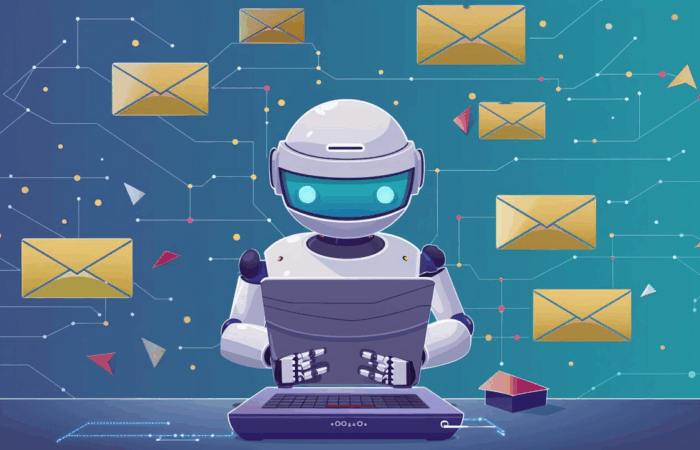


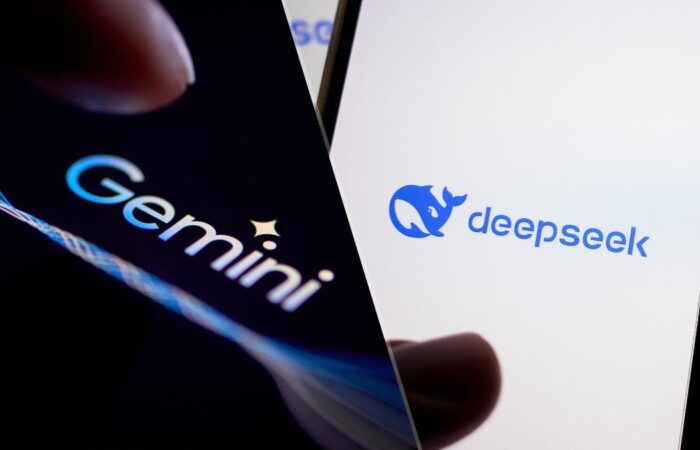



Hinterlassen Sie Ihren Kommentar: