
Still juggling CRM updates, cold outreach scripts, and half-personalized emails?
You’re not alone!
Many growing businesses face the same struggle.
Managing tasks was never the issue to begin with; it was always about building efficient, scalable systems.
That’s where CRM integrations step in.
With the right setup, a CRM does more than store contacts.
It becomes an engine that:
- Powers your sales
- Automates your workflow
- Helps you close deals at a 7X faster pace.
In this blog, we’ll break down:
- What is the role of CRM in sales?
- What are CRM integrations and how do they work?
- What are the benefits of CRM software for lead generation?
Whether you’re exploring CRM for the first time or wondering if it’s still worth the investment, this guide will give you clear, actionable insights.
What are CRM integrations?
CRM integrations mean connecting your CRM with other tools you use, like:
- Email platforms
- Marketing software
- Accounting tools
- Social media.
This way, everything works together smoothly, and you don’t have to keep switching between apps or manually update information.
In short, a CRM (with the right integrations) helps you:
- Manage customer data
- Track your sales process
- Run marketing campaigns
- Automate repetitive tasks
- Improve overall efficiency
Think of it as an all-in-one control center for your business—keeping your sales, marketing, and customer service aligned and running like a well-oiled machine.
How does CRM software work with Integrations?
CRM software is a system that helps you manage every stage of your customer journey, right from the first interaction to post-sale support.
It stores:
- Customer data
- Tracks communication
- Automates routine tasks
- Gives you insights to improve relationships and drive sales.
When integrated with other tools, CRM integrations enable this system to connect with platforms you already use.
Such as:
- Marketing tools
- Accounting software
- Social media
- Customer service platforms.
This creates a unified and automated workflow across your entire business.
Here’s how CRM with integrations works:
- Customer data flows in from your website, contact forms, social media, or other channels.
- The CRM automatically organizes this data into lead profiles, deal stages, and interaction history.
- Integrated tools sync with the CRM—so emails, tasks, support tickets, and marketing campaigns all stay updated in real-time.
- Your team can access this centralized system to track leads, manage sales, and provide better customer service—without duplicating work.
Key Features of CRM Software with Integrations:
- Centralized customer data management
- Contact tagging (e.g., VIPs, new leads, inactive clients)
- Sales pipeline tracking and automation
- Email and marketing automation
- Integration with accounting, calendars, support tools, etc.
- Task and activity management
- Real-time notifications and mobile access
- Custom reports and dashboards
- Case/ticket management for customer support
- Customization
In short, a well-integrated CRM becomes the central hub for your sales, marketing, and support.
This helps you keep loyal clients, boost revenue, and scale faster.
Top 5 benefits of CRM integration for lead generation
Let’s explore why you need CRM integration for your lead generation system.
Let’s go.
- Centralized Customer Information:
No more scattered spreadsheets or sticky notes.
A CRM consolidates all lead details, from past conversations to purchase history,
into one easily accessible hub.
Here’s what a founder had to say: “It keeps all my customer info in one place – their history, what they’ve bought, and every conversation we’ve had.
My team can instantly pull up any customer’s details, which makes everyone’s job easier.”
➤ They started with spreadsheets and emails, but quickly realized how chaotic that became.
A CRM brought order.
Also, If you want to write killer EMAILS that get more than 40% open rates, this blog is a must read.
- Automated Lead Nurturing:
Manually sending emails and reminders? That’s a fast track to burnout.
CRMs automate the repetitive parts of lead generation so you can focus on closing deals.
Here’s what a solopreneur confessed: “I spent hours and hours personalizing emails and sending them manually… You can automate all this?”
➤ Initially hesitant about CRM cost and complexity, they later admitted: “Now I can’t function without my CRM.”
- Actionable Insights Through Data:
CRMs turn data into insights.
You can track conversion rates, optimize sales funnels, and measure what’s driving results.
One user shared: “The data it gives me is gold. I can see exactly what’s working in my sales process and what isn’t.
When I made the switch, my sales went up by about a third.”
➤ The boost in sales was directly tied to smarter decisions from better data.
- Scalability Without Burnout:
Manual tracking might work for a few leads—but it collapses as your business grows.
A CRM scales with you, saving your time and your sanity.
From a founder who hit their limit: “I was keeping mental notes of every convo I had with leads… I got severely burned out… had to stop outreach for a month.”
➤ After trying a CRM: “I was mindblown. It became the heart and soul of my business.”
- Seamless Team Collaboration:
As your team grows, you need tools that help everyone stay on the same page.
A CRM ensures everyone can access and act on the same data in real time.
A business owner reflected: “My team can instantly pull up any customer’s details… makes everyone’s job easier.”
➤ What started as a solo operation now runs smoothly with integrated team workflows.
Is CRM software right for you?
This depends on multiple factors but let’s see what our research says about it.
Many business owners were hesitant about using a CRM at first, but once they tried it, they couldn’t imagine working without it.
Whether you need a CRM depends on:
- Your business size
- Industry
- How you manage customer relationships.
But if your business is growing, managing everything manually becomes difficult and time-consuming, then you’d better hurry.
As one founder put it: “Trying to run a growing business without a CRM is like trying to run a restaurant without a kitchen — you might manage for a while, but you’re making it way harder than it needs to be.”
Most CRM users are already juggling multiple tasks—they don’t have time to dig through menus just to find what they need.
When choosing a CRM, look for something easy to navigate and simple to use.
Look for something that works for your business and not against it.
You don’t have to be a pro to use it, install it once and you’ll start to adapt to it.
If you still need assistance, you can find multiple resources to help you out online.
Some resources to help you learn how to use CRM software.
- Youtube channels
- Hubspot blog posts
These are a great way to learn and up-skill your knowledge and to work smoothly without any hindrances.
Conclusion
CRM integrations are a game-changer—ask anyone who has used them.
As you’ve seen from real experiences, once people start using a CRM, they can’t imagine managing their sales without it.
Today, CRM software is no longer a “nice-to-have”—it’s quickly becoming a must-have for growing businesses.
Still on the fence about getting one?
This is your sign to stop waiting and start using a CRM that works for you.
Psst…
Here’s where it gets exciting.
Imagine combining the power of CRM integrations with AI automation.
And no, we’re not talking about syncing tools.
2025 is about intelligently optimizing every part of your sales workflow.
That’s why AI Business Asia spent months building GRO—Your AI-powered outbound machine.
Not just another CRM. Not just another email tool.
Gro helps you:
- Write human-like messages across LinkedIn, Email, and X
- Prioritize leads and outreach using smart AI
- Stay fully synced with your CRM software—so nothing falls through the cracks
- Focus on closing deals, not just making connections
So, if you’re ready to rethink how CRM software works and upgrade your entire outbound strategy in 2025…
Gro is coming soon.
Want a sneak peek? You’re in the right place.
Click here for early access.
Subscribe To Get Update Latest Blog Post


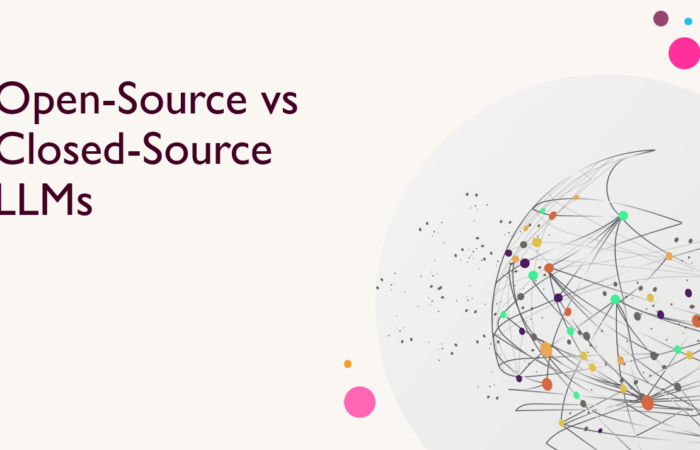
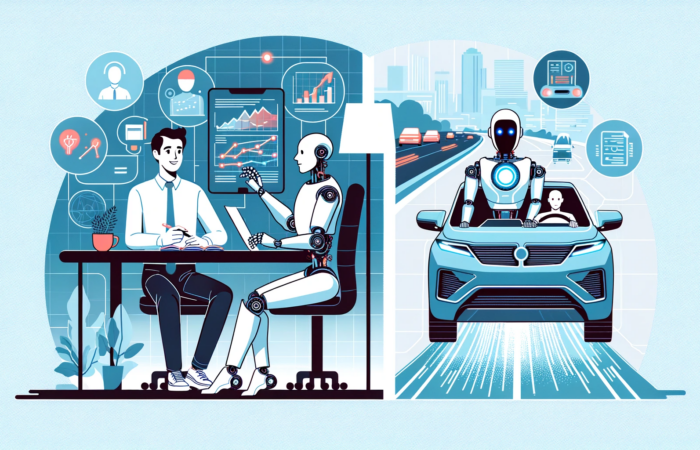
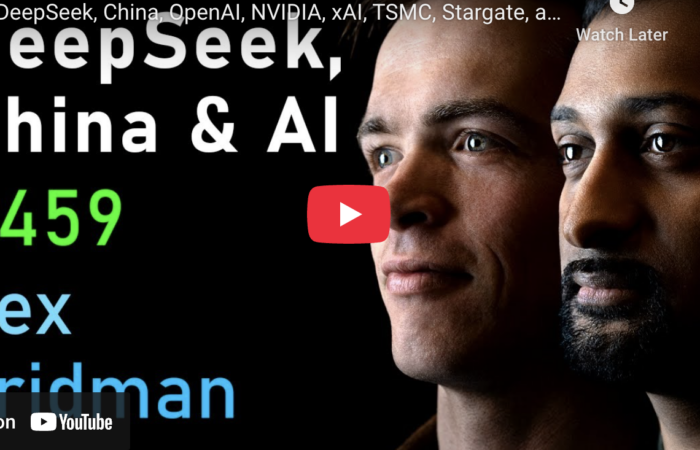




Leave Your Comment: