
An AI-Powered boost for YouTubers is here!
If you’re a YouTube creator struggling to come up with fresh content ideas or looking to streamline your video production, Spotter Studio might just be the game-changer you need.
In this blog, we’re diving into everything you need to know to get started with Spotter Studio. You’ll learn:
- What Spotter Studio Is and How It Works
- How It Helps YouTubers analyze channel performance and maximize earnings
- Features, Pricing, and More to help you decide if it’s the right fit for your content strategy
Whether you’re aiming to level up your content game or monetize your videos more effectively, this guide will clear up 89% of your doubts.
Let’s get started!
What Is Spotter Studio?
Spotter Studio is an AI-powered tool designed to help YouTube creators brainstorm, organize, and create content faster and more effectively.
It’s a subscription-based platform that’s rapidly gaining popularity among YouTubers for its ability to:
- Generate Amazing Content Ideas tailored to your niche
- Organize and Manage Those Ideas in One Place
- Create Detailed Outlines to structure your videos
- Streamline the Content Creation Process from concept to publication
Why Is Spotter Studio Unique?
Unlike other tools, Spotter Studio doesn’t just help you come up with ideas — it also provides a complete workspace to brainstorm, research, and plan content that’s likely to resonate with your audience.
According to Spotter Studio, users can boost their video views by up to 49% just by following its content suggestions.
Pretty cool, right?
If you’re looking to up your YouTube game, this tool could be a game-changer.
How Spotter Studio Works: Step-by-Step
Spotter Studio is like having a content coach and planner rolled into one.
It uses AI to study your YouTube channel — analyzing your videos, thumbnails, and audience engagement.
Here’s how it works:
- Channel Analysis:
Spotter Studio scans your channel to see what’s working and what’s not.
It checks which videos are getting the most views, which thumbnails are catching attention, and what topics your audience is engaging with.
- Content Suggestions:
Based on its analysis, it suggests video ideas that align with your channel’s style and audience interests.
If your tech review videos are performing well, it might suggest more tech-related content with catchy titles and thumbnail ideas.
Also, AI image generators can be a great way to create engaging visuals without spending hours on design.
Check out these top AI image generators to level up your thumbnails effortlessly.
- Content Planning & Organization:
You can keep track of all these ideas in one place.
Spotter Studio lets you:
- Organize
- Outline
- Plan your content calendar
So that you’re always ready with fresh, relevant video topics.
Who Benefits the Most?
- New YouTubers who need help finding their content niche.
- Growing Creators who want to stay consistent and keep viewers hooked.
- Experienced YouTubers looking to refine their strategy and maximize engagement.
Whether you’re just starting out or trying to hit that next subscriber milestone, Spotter Studio helps you plan smarter, create faster, and grow better.
Features and Spotter Studio Pricing
All right, Spotter Studio is packed with tools to help YouTubers step up their content game.
But what exactly can it do, and how much does it cost?
Let’s break it down so you can decide if it’s worth the investment.
- Brainstorm:
Feeling stuck for content ideas?
Spotter Studio’s AI-powered brainstorming tool suggests video topics based on:
- What’s trending
- Your channel’s past content
- Your audience’s interests.
Think of it as your go-to for breaking through creative blocks and sparking fresh ideas.
- Ideas:
Spotter Studio doesn’t just throw random topics at you.
It digs into your channel’s data to suggest video concepts that truly align with what your audience loves.
With this, you can expect to get a personalized content calendar handed to you, complete with topics that have the potential to boost engagement and views.
- Outliers:
Ever wondered why some videos perform better than others?
Spotter Studio’s Outliers feature spots the videos that are doing exceptionally well compared to the rest of your content.
It breaks down why those videos stand out, whether it’s the:
- Thumbnail
- Title
- Timing — giving you actionable insights to replicate that success in future content.
Spotter Studio AI Pricing
Spotter Studio offers two pricing plans:
- Monthly Plan – $49/month:
Get unlimited AI metrics to spot content that’s performing exceptionally well.
You also get a collaborative project planner and the ability to invite two additional team members.
Connect one YouTube channel and manage everything seamlessly.
- Yearly Plan – $99/year (Limited Time Offer):
This plan is a steal for creators ready to go all in.
It includes everything in the monthly plan but at a much lower cost.
Perfect for those who want to maximize their content strategy without breaking the bank.
Both plans come with a 7-day free trial, giving you a chance to explore all the features and see how Spotter Studio can level up your YouTube game.
Ready to unlock smarter content strategies and boost your video performance?
Start your free trial today and see the difference for yourself!
How does Spotter Studio benefit YouTubers?
Spotter Studio isn’t just another analytics tool — it goes beyond the basic data you get from YouTube Studio and provides deeper, actionable insights.
Let’s break down how it helps YouTubers:
- Detailed Content Analysis — Beyond Basic Metrics:
YouTube Studio shows you metrics like views, watch time, and audience retention. Spotter Studio takes it a step further.
For instance, instead of just telling you that Video A has a higher retention rate than Video B, Spotter Studio pinpoints exactly where viewers drop off in Video B.
Maybe viewers consistently click away at the 3-minute mark.
Now, you know where to tweak your content to keep them watching longer.
- Streamlined Content Planning:
Coming up with fresh content ideas can feel like a full-time job, especially if you’re posting regularly.
Spotter Studio’s AI-driven suggestion tools help you brainstorm faster.
Let’s say you’re a fitness vlogger.
Spotter Studio analyzes your past videos and suggests topics like “5-Minute Core Workouts for Busy Moms” or “Top 3 High-Protein Snacks Under $5.”
It might not give you the perfect video idea every time, but it definitely gets the creative wheels turning.
- Smarter Monetization and Ad Placement:
Placing ads without annoying viewers is a tricky balance.
Spotter Studio analyzes viewer behavior to recommend the best ad spots in your videos.
If most viewers drop off after a specific segment, Spotter Studio suggests placing an ad before that segment to maximize revenue without disrupting the viewing experience.
This way, you maintain watch time while still boosting your earnings.
- Income Diversification Beyond Ad Revenue:
Spotter Studio also looks at audience behavior and suggests ways to monetize beyond ads.
If your channel analytics show that your audience loves your travel content, Spotter Studio might recommend creating a travel packing guide e-book or launching a travel essentials merch line.
This way, you’re not solely relying on ad revenue but building additional income streams.
- Workflow Management for Content Production:
Managing content, especially for larger channels, can get chaotic.
Spotter Studio includes tools for planning, assigning tasks, and tracking deadlines — all in one place.
If you’re a cooking channel working with a small team, you can use Spotter Studio to map out your:
- Monthly content calendar
- Assign recipe scripts to your writer
- Set deadlines for video edits.
This keeps everyone on track without hopping between different apps.
- Real-Time Performance Monitoring:
Spotter Studio doesn’t just help before you hit publish — it keeps tracking your video’s performance after it’s live.
If a video is underperforming, Spotter Studio might suggest:
- Tweaking the thumbnail
- Adjusting the title
- Promoting it through a community post to revive engagement.
Spotter Studio is like a content strategist, idea generator, and project manager rolled into one.
It’s not just about creating videos; it’s about creating videos that actually work.
Pros and Cons of Using Spotter Studio
So, is Spotter Studio the game-changing tool that YouTubers can’t stop talking about? Well, it depends on what you’re looking for.
Let’s break down the good, the not-so-good, and what makes it stand out.
- Content Planning Tools:
Coming up with fresh content ideas consistently can be exhausting. Spotter Studio’s AI-driven suggestions make it easier by analyzing:
- Your past content
- YouTube trends
- Audience interests
- Monetization and Ad Optimization:
Finding that sweet spot between maximizing revenue and keeping viewers engaged isn’t easy.
Spotter Studio offers data-backed ad placement recommendations to help you do both.
- Brainstorm Like a Pro:
Spotter’s Brainstorm feature is like a content assistant.
Whether it’s video titles, topics, or even thumbnail ideas, it helps you organize your creative chaos and keep your content strategy on point.
- Spot Outliers:
Ever had a video blow up out of nowhere?
The Outliers feature helps you figure out why.
It pinpoints what made certain videos spike in views, so you can replicate that again and again.
- Collaborative Project Planner:
Got a team helping you out?
Spotter Studio makes it easy to keep everyone on the same page with its project planner.
You can map out your:
- Content calendar
- Assign tasks
- Track progress without a million back-and-forth messages.
Cons:
- YouTube Exclusive:
If you’re looking to manage content for TikTok, Instagram, or other platforms, Spotter Studio isn’t the tool for you, at least not yet.
- AI Recommendations Can Feel Generic:
While data-driven suggestions are great for efficiency, they might feel a bit too cookie-cutter if your channel has a distinct, niche vibe.
You might need to personalize the recommendations to make them fit your style.
- Subscription-Based Pricing:
Spotter Studio operates on a subscription model, which can feel costly for newer creators or those working with a limited budget.
- Potential Revenue Trade-Offs:
By focusing heavily on data, you might find yourself prioritizing content that’s optimized for revenue over content that’s creatively fulfilling.
What Makes Spotter Studio Stand Out?
Spotter Studio isn’t just another content management tool.
It’s a platform that helps you understand your:
- Data
- Brainstorm ideas
- Monetize your content — all in one place.
Whether you’re just starting or managing a team, it’s designed to simplify your workflow and keep you focused on what matters most — creating content that works.
If you’re still on the fence, consider taking their free trial to see how well it fits your goals, workflow, and budget.
How to Get Started with Spotter Studio
Getting started with Spotter Studio is super straightforward.
Whether you’re a beginner or someone who’s been creating content for a while, this tool helps you take your YouTube game to the next level.
Let’s walk through how you can jump right in and start using Spotter Studio!
Step 1: Log in and Connect Your YouTube Channel
First things first, you need to log in to Spotter Studio. Once you’re in, you’ll be asked to connect your YouTube channel.
Don’t worry — it’s a simple process.
You just link your account, and in a few seconds, Spotter’s AI starts learning all about your channel.
Step 2: Set Up the AI for Your Channel
After logging in, Spotter Studio will guide you through setting up the AI.
This takes just a few seconds. Once it’s done, you’ll be all set to start analyzing your content and improving your channel.
Step 3: Your Dashboard Awaits
Once you’re logged in, you’ll land on the main dashboard.
Here’s where the magic happens! At the bottom, you’ll notice Outliers.
Why Are Outliers Important?
Outliers are a powerful feature that shows you which videos are performing better than the rest.
Spotter calculates this by comparing a video’s total views over the past 7 days to the average views your channel gets in the same period over the last 6 months.
If a video’s views are higher than normal, it’s an outlier, and you can dig deeper to see what made it work!
If you scroll up and check the left side of your dashboard, you’ll see even more cool outlier details.
Clicking on this can give you a ton of golden video ideas, which you can use to plan your next big hit.
Ta-da! That’s how you use Spotter Studio AI for your YouTube channel.
How to Brainstorm Ideas in Spotter Studio
Spotter Studio has a super user-friendly brainstorming tool to help you come up with the best content ideas.
Here’s how it works:
- Go to the Homepage:
On the homepage, click on New Project.
This will take you to a page that looks like a mind map, where you can visually organize your ideas.
It’s an awesome space to plan out content in a creative and structured way.
- Collaborate with Your Team:
You can share this mind map with your team for feedback or approval.
The best part? You can have up to three members working together on the same project, making teamwork smooth and efficient.
- Add Graphics and Notes:
Need to jot something down or add an image? Spotter Studio lets you add notes or visuals in the top right corner of the dashboard.
This feature keeps your ideas organized and helps you visualize your content plan better.
- Brainstorm Titles & Concepts:
Once you write a video title, Spotter Studio will help brainstorm ideas based on it.
It’ll even suggest graphics for thumbnails that you can use — or give them to your designer for inspiration.
You’ll also get topic concepts, which are great starting points.
Pro Tip: These suggestions are just concepts — you can tweak them to fit your style and audience better.
Spotter’s AI can guide you, but it’s up to you to make the ideas unique and true to your voice.
Keep in Mind:
Spotter Studio is a powerful AI tool that helps you get started, but you’re still the creative genius behind your content.
AI gives you ideas and inspiration, but you’ll need to steer it in the right direction and add your personal touch to make it truly yours.
So, ready to give Spotter Studio a try?
It’s all about starting with smart suggestions and turning them into something even better, your way!
What are the Spotter Studio Reviews? Let’s see what the internet has to say about this AI tool
Before diving in, let’s be real — every tool has its highs and lows, and Spotter Studio is no exception.
While some creators swear by its AI-powered features, others feel it misses the mark in certain areas.
Let’s break it down.
What Users Love:
- Content Planning and Organization
- Many found the AI-generated titles and thumbnails to be quite useful, offering fresh angles and creative ideas they might not have considered.
- Spotter’s ability to pinpoint content that’s performing above average is a standout.
- The recommendations for ad placements and monetization strategies have been a game-changer for some, helping them strike a balance between earning revenue and keeping viewers engaged.
What Users Don’t Love:
- A common complaint is that some of the AI-powered features feel slow and laggy, especially when dealing with larger datasets.
- A few users noted that the AI-generated content ideas feel repetitive or outdated, lacking the freshness they were hoping for.
- While the AI-generated thumbnails are helpful, some found them to be generic, not aligning well with their brand style.
- Some users felt the price tag doesn’t match the value delivered, especially when comparing it to other AI tools that offer similar features.
Spotter Studio definitely has its pros and cons, but the real question is — does it align with what you’re looking for as a creator?
Now, here’s the thing:
Spotter Studio is like that one friend who’s super helpful… as long as they know you well.
Meaning, it works best for YouTubers who’ve already got a decent backlog of content, think good views, a nice chunk of subscribers, and plenty of data for the AI to chew on.
If you’re just starting out with a handful of videos and, like, five views, you might not get much out of it.
After all, it’s a data analytics tool, so it needs data to do its thing.
And as for the AI-generated ideas and thumbnails, don’t expect it to read your mind.
It’s AI, not a creative director.
But hey, it can definitely give you a solid jumping-off point.
Still on the fence?
You can always give it a spin with the free trial and see if it vibes with your channel.
Who knows? It might just become your new secret weapon.
Conclusion
Alright, let’s wrap this up.
Spotter Studio AI is like that friend who’s always got your back when it comes to planning your YouTube content.
Whether it’s content ideas, outlier tracking, or monetization tips, it’s got a little something for everyone.
But before you get all starry-eyed, let’s keep it real for a sec.
Remember this: AI is still in its teenage years – a little unpredictable and not always hitting the mark. So yeah, expect some hiccups.
But here’s the thing – AI is as good as the person using it.
If you know your YouTube game – like really know your audience and what you offer – Spotter Studio can be your secret weapon.
Especially for pro YouTubers with a solid content library.
The more data it has to chew on, the better the insights.
Spotter Studio AI thrives on data.
It needs enough to work with to give you those solid, actionable insights.
So, are you a pro YouTuber looking to up your game?
Then we’d say go for it – give Spotter Studio a whirl and see how it fits your content strategy. Nothing beats hands-on experience, right?
Go ahead and explore Spotter Studio to unlock new revenue streams and take your YouTube channel analytics to the next level.
You never know – it might just be the game-changer you need.
Stay in the loop with the latest tools and insights – subscribe to our newsletter!
Subscribe To Get Update Latest Blog Post


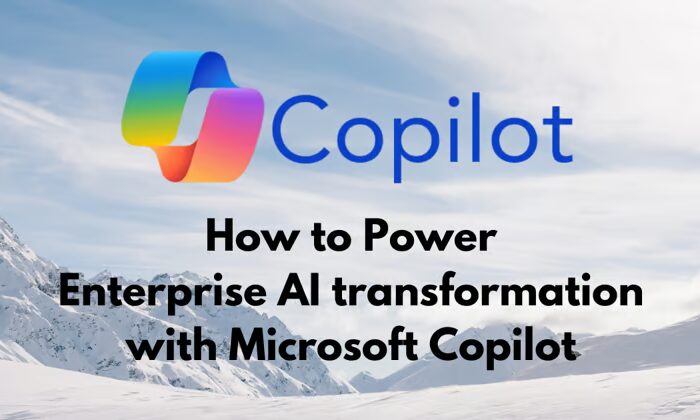

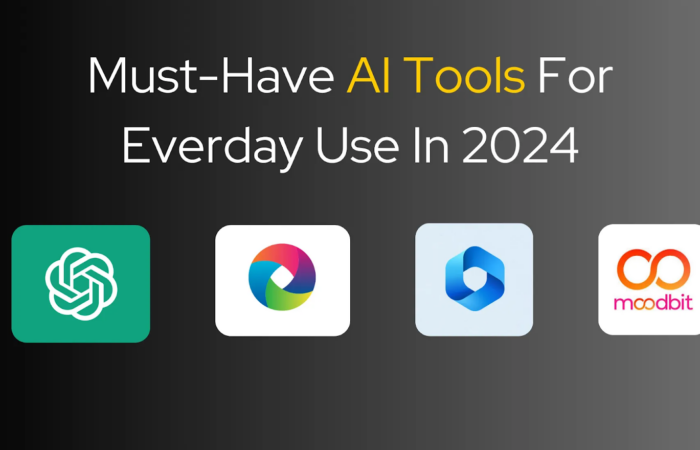




Leave Your Comment: