
Tired of spending too much time and money on video production?
You’re not alone.
Traditional video creation can burn through your budget and eat up weeks (or even months) of your time.
That’s where PixelDance AI steps in as a total game-changer.
With the power of AI, PixelDance can help you cut video production costs by up to 70%—without compromising on quality.
In this blog, we’ll break down:
- What exactly is PixelDance AI?
- How does it help you save time and money
- How you can start using it in your business today
Video is the future of content, and AI tools like PixelDance are here to help you keep up without breaking the bank.
Ready to boost efficiency, cut costs, and grow your business?
Let’s dive in.
What is PixelDance?
PixelDance is an AI video generation tool developed by ByteDance. It creates short, high-quality videos (up to 10 seconds) from just a text prompt or image—no camera, no editing skills needed.
ByteDance—the company behind TikTok—recently launched two powerful AI video models: Doubao PixelDance and Doubao Seaweed.
These tools are making waves in the AI world because they can create realistic videos from simple text prompts. PixelDance can make videos up to 10 seconds long, while Seaweed goes up to 30 seconds.
That’s a lot of content created instantly, without any filming!
What makes them special?
Unlike many AI tools that struggle with making videos look smooth or real, these models handle:
- Camera movements
- Scene changes
- Character motion, all so beautifully.
The videos feel natural and professional, even showing zoom-ins, pans, and transitions just like in a movie.
They’re built using something called DiT (Diffusion Transformer), which helps remove noise from the visuals and ensures everything flows smoothly.
Think of it as a smart brain that understands how to turn your idea into a visually rich video.
Yes, there’s still room to grow—some videos may feel a little choppy—but overall, it’s a big step forward in AI video tech.
And with ByteDance already having tons of experience from apps like TikTok and CapCut, they’re clearly aiming to lead the way in this fast-growing market.
By 2026, China’s AI video market is expected to hit $1.3 billion, and tools like PixelDance are shaping that future.
How Does It Work?
PixelDance works in a few simple steps:
- Input your idea:
This can be plain text like “a young girl walking through a sunflower field at sunset” or an image you want to animate.
- AI processes the input:
The model understands your concept, fills in the visual and motion details, and starts generating frames.
- Video output:
Within minutes, you get a fully rendered, high-quality video based on your input—no editing or animation skills needed.
It’s fast, cost-effective, and incredibly easy to use—even for beginners.
How Is It Different from Traditional Video Tools?
| Traditional Video Production | PixelDance |
| Needs a camera crew, actors, and locations | No crew or filming needed |
| It can take days or weeks | Videos are ready in minutes |
| High cost (equipment, editing, etc.) | Cuts costs by up to 70% or more |
| Requires editing skills | No editing skills required |
To better understand this,
Let’s say you run an e-commerce brand and want to create product videos for your new collection.
Traditionally, you’d need:
- A photographer
- A video editor
- A studio setup
That could cost thousands of dollars and take weeks.
With PixelDance, you can type:
“A woman wearing a floral summer dress walking in a garden with soft sunlight”
—and the AI will generate a beautiful short video based on that idea, ready to use in ads or social media.
→ You save time, money, and still get high-quality content.
So if you’re someone who wants to create more videos without draining your budget, PixelDance could be your new best friend.
Key Features of PixelDance AI
PixelDance AI is packed with powerful features—but don’t worry, you don’t need to be a tech expert to use them.
Whether you’re a small business owner, a content creator who wants to make videos without the hassle, these features make it super easy.
Let’s break them down:
- Text-to-Video Generation:
You type out a sentence, and PixelDance turns it into a video.
That’s it—no camera, no editing software, no actors.
For example:
You write:
“A dog running happily through a park in autumn.”
PixelDance creates a short video that looks just like that scene—animated and ready to share.
- Lifelike Animations and Characters:
The AI doesn’t just generate cartoon-style scenes.
It creates realistic-looking people, animals, and movements that feel natural.
Example:
Want a video of a person jogging on the beach during sunrise?
PixelDance can generate a human character that looks like they’re there, moving with natural gestures and smooth motion.
- Scene Transitions and Camera Effects:
PixelDance adds cinematic touches like:
- Zoom-ins
- Camera angles
- Smooth scene changes—all automatically.
Example: If you want a video that starts with a close-up of flowers and then zooms out to show an entire garden, the AI can do that, without you having to touch a single editing tool.
- Ease of Use (No Technical Skills Needed):
You don’t need to learn video editing, animation, or any complex software.
If you can type or upload a picture, you can use PixelDance.
For instance, let’s say a small café owner wants to make a video ad showing a cozy café morning scene. Instead of hiring someone, they simply describe it in a sentence—and PixelDance handles the rest.
These features make PixelDance a great option for anyone looking to create videos quickly, easily, and affordably.
How PixelDance AI Helps Cut Costs
Creating a video the traditional way can get expensive—fast.
You need to pay for:
- Actors
- Camera equipment
- Locations
- Lights
- Editors
- Sometimes, even special effects software
But with PixelDance AI, you can skip most of that.
Here’s how it saves money:
- No Actors, Cameras, or Filming Equipment Needed:
With PixelDance, all you do is type a prompt like:
“A chef cooking pasta in a cozy kitchen”
—and the AI generates that video for you.
No need to hire actors or rent a studio.
That alone can save you hundreds to thousands of dollars per video.
- No Expensive Editing Software:
Video editing tools like Adobe Premiere Pro or Final Cut can be pricey, and they take time to learn.
PixelDance doesn’t need any of that.
It handles everything, from visuals to transitions, in one go.
- Faster Turnaround Time:
A video shoot and edit cycle can take days or even weeks.
PixelDance delivers a ready-to-use video in minutes, which means you can create more content, faster, without hiring extra help.
- Smaller (or No) Production Team:
No need for a director, camera crew, makeup artist, or editor.
With just one person and an idea, you can create videos that look professional.
This makes it perfect for small businesses, startups, and creators on a budget.
Let’s take an example:
Say you run a small online clothing store and want to make a video ad for your new summer dresses.
Traditional Way:
- Hire a model, photographer, and video editor
- Rent a nice location
- Spend ₹50,000+ and 5–7 days on production
With PixelDance:
- Type: “A young woman walking through a sunny field in a floral dress”
- Insert an Image of the dress you want to sell, and then type in the above prompt
- PixelDance generates the video in minutes
- Cost: Close to zero (depending on access)
That’s how PixelDance can save you up to 70% of your video production costs—all while giving you more freedom to create and publish faster.
How to Use PixelDance AI in Your Business
AI videos can save you time, money, and effort—especially if you’re creating content regularly.
Here’s how you’d use PixelDance AI (when it’s accessible):
How It Works
- Write a Prompt:
Just type what you want to see.
Example: “A person working on a laptop in a cozy café with sunlight streaming in.”
- Add Optional Input (Image or Style):
You can upload an image or choose a style to match your brand—cartoonish, realistic, cinematic, etc.
- Let PixelDance Do the Work:
The AI will generate a short video (up to 10 seconds) based on your input.
- Download or edit (if needed):
You can use the video as it is or trim, add text, or adjust the visuals in another app like CapCut.
How Can You Access Pixeldance AI Video Generation Tool?
As of now, PixelDance AI by ByteDance is not publicly accessible to everyone.
It’s currently in an invite-only testing phase, primarily available to a select group of creators and enterprise users.
What to do Next?
ByteDance may expand access in the future.
To stay updated:
- Keep an eye on official announcements from ByteDance or their Volcano Engine platform.
- Subscribe to our newsletter for the latest information delivered straight to your inbox.
PixelDance Tips to Get the Best Output
- Be Clear with Your Prompt:
Use simple and specific descriptions. Instead of “a man,” say “a businessman in a suit walking into an office.”
- Keep It Short and Focused:
Since videos are up to 10–30 seconds, focus on one clear message or scene.
- Use Brand-Related Visuals or Style Prompts:
Maintain a consistent tone and visual feel across your content.
When PixelDance AI becomes available to everyone, it could be a game-changer for businesses that want high-quality videos without spending big bucks.
Final Thoughts
PixelDance AI is shaping up to be a game-changer in the video world.
With its ability to create high-quality videos from just a prompt—no actors, cameras, or editing software needed—it can save businesses up to 70% in video production costs.
It’s not just about saving money.
It’s about unlocking new creative power, even if you have zero technical skills.
While it’s not publicly available just yet, it’s worth keeping an eye on.
Tools like PixelDance could become a must-have for anyone creating marketing videos, social media content, or explainer clips.
Want to stay ahead in the AI content game?
Subscribe to our newsletter for more updates, tools, and tips on how to use AI for faster, smarter, and more affordable content creation.
Subscribe To Get Update Latest Blog Post


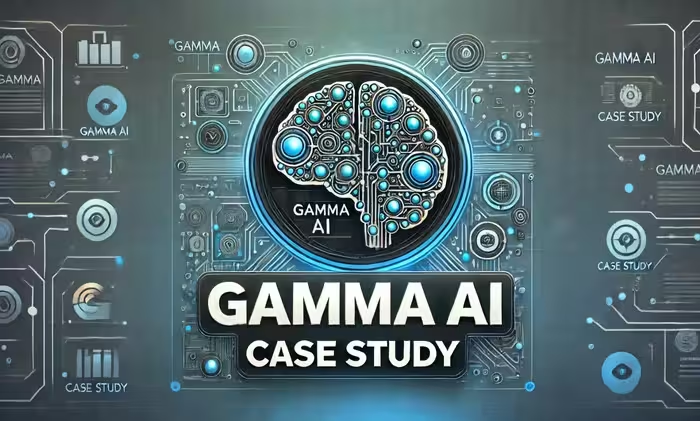

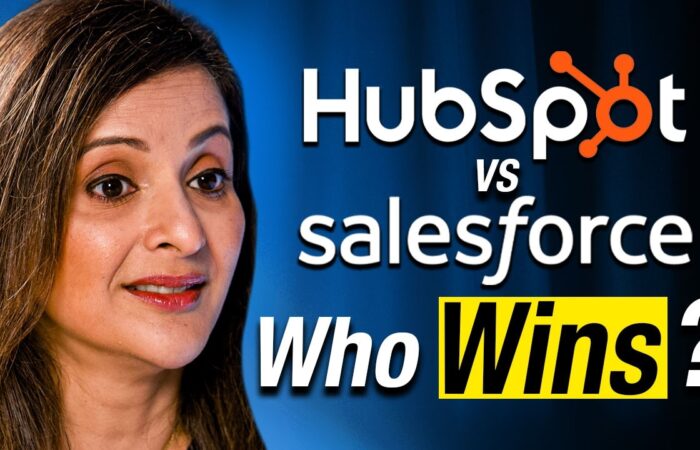




Leave Your Comment: