
Ready for the next big internet craze after the Ghibli-style edits?
Meet the Nano Banana trend — the latest buzz powered by Google Gemini 2.5 Flash image.
With its brand-new feature, the Nano Banana AI model, people are turning their everyday photos into stunning 3D figurines that look straight out of a designer’s showcase.
The beauty lies in how you use a Nano Banana model prompt.
Done right, it can transform a simple picture into:
- A collectible-style figurine
- A stylish ad poster
- Even a full character turnaround.
That’s why the Nano Banana AI prompt world is exploding across socials —it’s an entire figurine universe.
In this blog, you’ll discover:
- What the Nano Banana trend is all about
- 27 mind-blowing Nano Banana AI prompts you can copy-paste
- How to use it safely.
It’s your turn to go beyond boring selfies and become the star of your own figurine world.
Let’s dive in.
What is the Nano banana trend?
Nano Banana is a powerful AI image generator model from Google.

It’s part of the new Gemini 2.5 Flash update and has quickly become the hottest Nano Banana trend online.
Here’s how it works:
- Upload an image
- Type a Nano Banana AI prompt
- Watch it transform into a brand-new version while keeping character and scene consistency
→ Add a photo + describe what you want = generated instantly!
Unlike older, clunky editing tools, the Nano Banana AI model makes changes easily while keeping the original photo’s essence intact.
Unlike other AI image generators, with Nano Banana you can:
- Tweak clothes
- Redesign backgrounds
- Create full Nano Banana 3D figurines, it adapts smoothly to your request.
Game developers especially love it.
You can start with a base character and use a Nano Banana model prompt to generate poses, turnarounds, or even full sprite sheets in one go.
This saves tons of time compared to making assets from scratch.
It’s also:
- Super fast
- Affordable (around $0.039 per image via API)
- Currently ranked top on the LM Marina leaderboard
Another cool part? The Nano Banana AI model understands real-world context.
For example, if you point to a location on Google Maps and prompt it, it can generate a realistic photo of what you’d see there.
You can even use it for marketing. Turn images into Instagram ads, posters, or memes.
Limitations of the Gemini Nano Banana model
A few limitations to keep in mind:
- Sometimes it adds unwanted letters or details
- May not follow your prompt exactly
- Character consistency isn’t always perfect
- Some results still have that “AI look”
- As a Google product, it’s heavily censored
- Every output comes watermarked with Google’s invisible SynthID, so you must disclose AI use when publishing on platforms like Steam
Despite these drawbacks, the Nano Banana AI prompt system is a game-changer.
The more you learn how to use it, the more control you’ll have over turning photos, assets, and figurines into polished creations.
How to Access the Nano Banana AI Model?
Getting started with the Nano Banana AI model is super easy. Google has made it widely available, so you don’t need to be a tech pro to try it out.
The main way to use it is through Google AI Studio.
But the best part of the Nano Banana trend is that the model is also integrated into many popular creative platforms.
You can access it on Gemini (Google’s own AI platform):
- Go to Google AI Studio
- Upload your image
- Type in your Nano Banana model prompt (example: “turn this photo into a Nano Banana 3D figurine”)
- Hit generate → get your new creation instantly
This is the easiest way to try the Nano Banana AI prompt system directly from Google.
The cool thing about the Nano Banana trend is that it’s already available across many creative platforms.
You can also use it on:
- Higsfield
- Crea
- Freepik
- Adobe Firefly
No matter which tool you pick, the process is the same:
- Upload a photo
- Add a clear Nano Banana AI prompt
- Generate your output
This flexibility is what makes the Nano Banana AI model so powerful.
You can create, edit, and even market your designs all from one trend-setting tool.
So no matter which platform you’re comfortable with, you can start experimenting with Nano Banana AI prompts.
Let’s now learn the top 27 prompting techniques that bring your photos or ideas to life.
27 Mind-Blowing Nano Banana AI Model Prompts To make you a Star Figurine
Any AI model is only as powerful as the person using it. Everyone agrees on that, right?
And that’s why, to use AI to its maximum potential, you need to know how to use it effectively.
One word: Prompting.
When you know how to ask for what you want, you get it.
That’s why mastering the right way to prompt is crucial, it unlocks everything the AI can do.
Let’s dive in.
- Character Figure Creation
Ever wanted your favorite character to jump off the screen and stand on your desk? Let’s make that happen.
Let’s see how to turn a photo into a 3D character figure.
Prompt: Place the character figure on a round plastic base indoors.
Behind it, add a box with the character’s image printed on it and a computer showing the Blender modeling process on its screen. Mask the 3D volume of specific parts with a grid UI.
Make her wave her right hand; mark the moved parts with an orange grid and the unchanged parts with a light-blue grid.
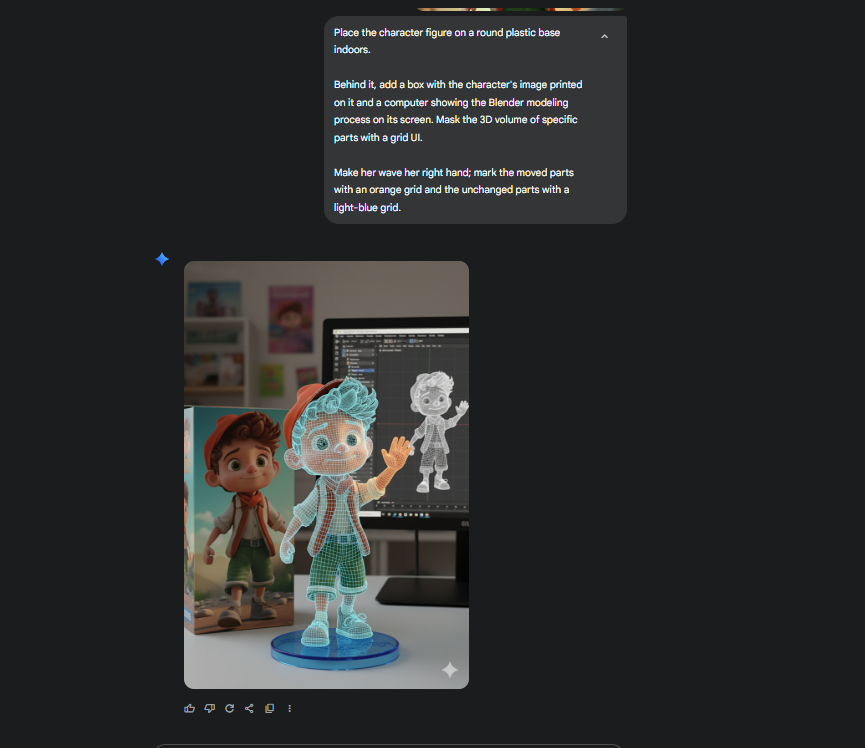
Example Use: Create collectible figures of your favorite characters for display or digital portfolios.
- Outfit Swap
Banana suits? Why not, let’s get a little quirky.
Goal: Change the outfits of characters into something fun.
Prompt: Swap the clothing of this character into a banana-themed outfit.
Example Use: Fun social media content or comic-style storytelling.
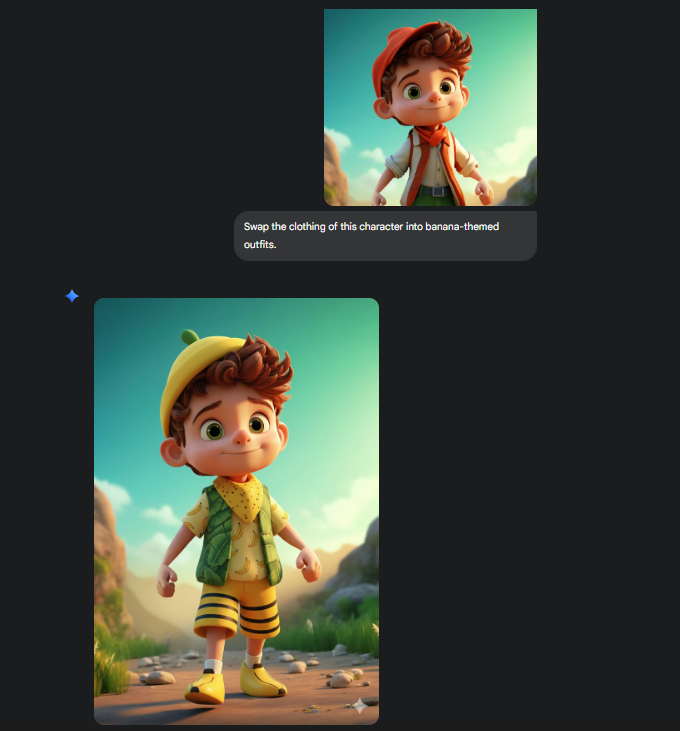
- Sketch to 3D Rendering
That little doodle on your notepad? It’s about becoming a 3D superstar.
Here’s how to transform a sketch into a colorful 3D cartoon object.
Prompt: Render a sketch as a 3D cartoon car with smooth shading and vibrant colors.
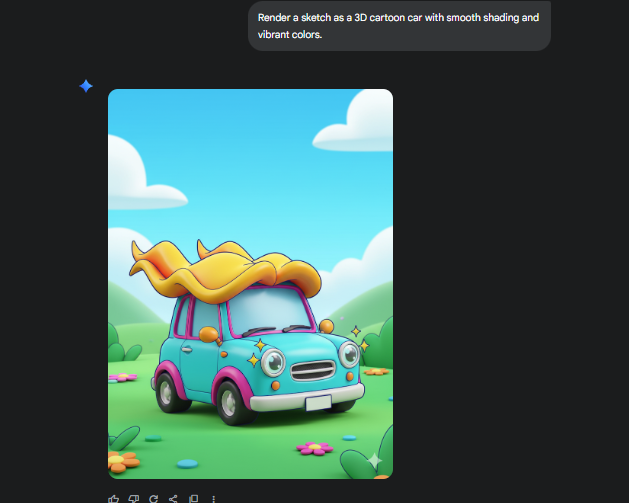
Example Use: Quickly prototype designs for games or animations.
- Grid Image Input
How good would it be to see all of your ideas in one place? Nano banana makes this dream a reality.
Here’s how you can generate multiple images in one go.
Prompt: Provide 9 different ID-style photos as input for comparison or collage creation.
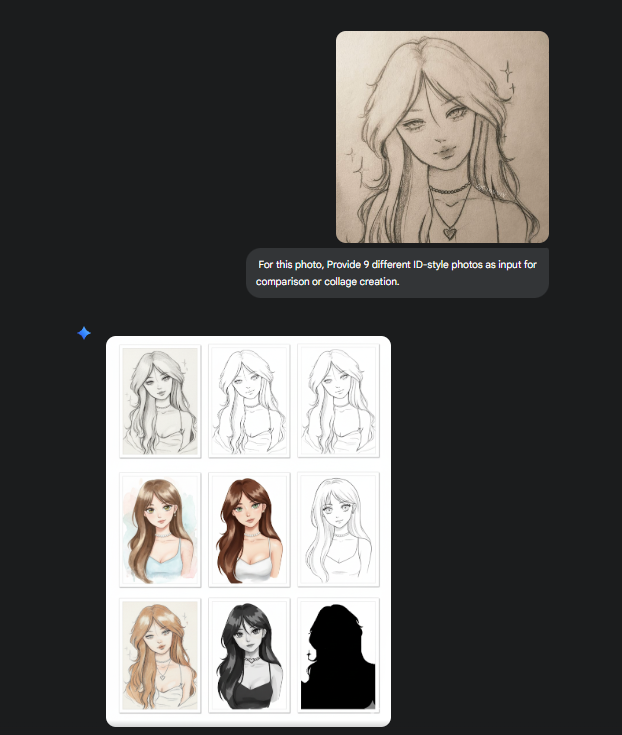
Example Use: Create mood boards or style references.
- Effortless Background Removal
Sometimes all you need is to make that one distracting thing disappear, poof!
And the GREAT news is that it’s within reach! Remove as many unwanted elements from images as you want.
Use this prompt to remove them:
Prompt: Remove the black cat from the image while keeping the rest intact.
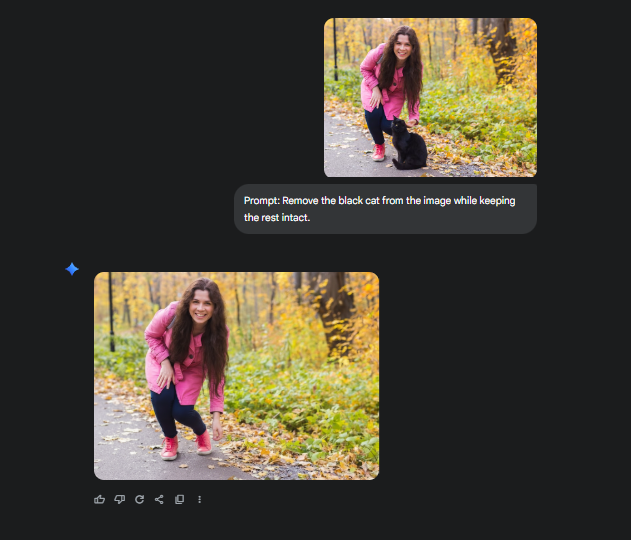
Example Use: E-commerce photos or clean marketing visuals.
- Multi-Image Fusion
Why settle for one cool object when you can have the whole scene?
Here’s a prompt for combining multiple items into a single cohesive scene.
Prompt: A man is standing in a modern electronics store analyzing a digital camera. On the table in front of him are sunglasses, headphones on a stand, a helmet, and two sneakers (white and black). He is wearing a watch.
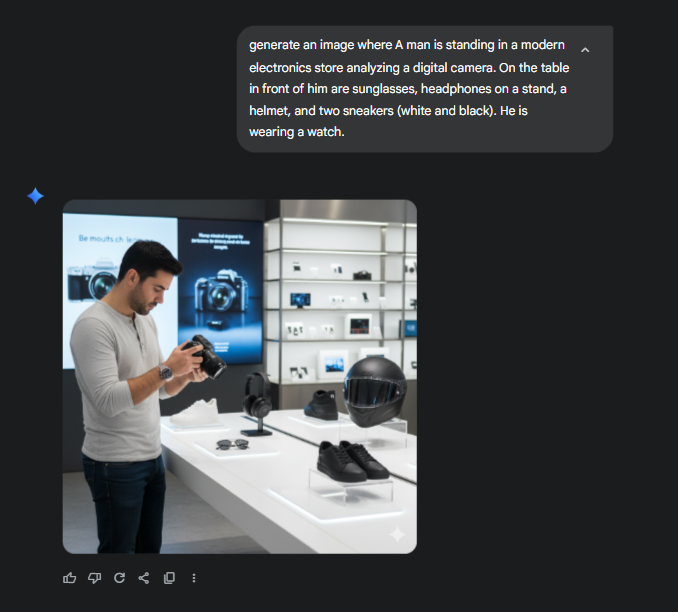
Example Use: Product visualization or dynamic commercial mockups.
- Three-View Character Turnaround
Want to see your character from every angle? Let’s spin them around.
Prompt: Create a three-panel turnaround of a man showing frontal, right side, left side, and back views. Use a white and grey background for clarity.
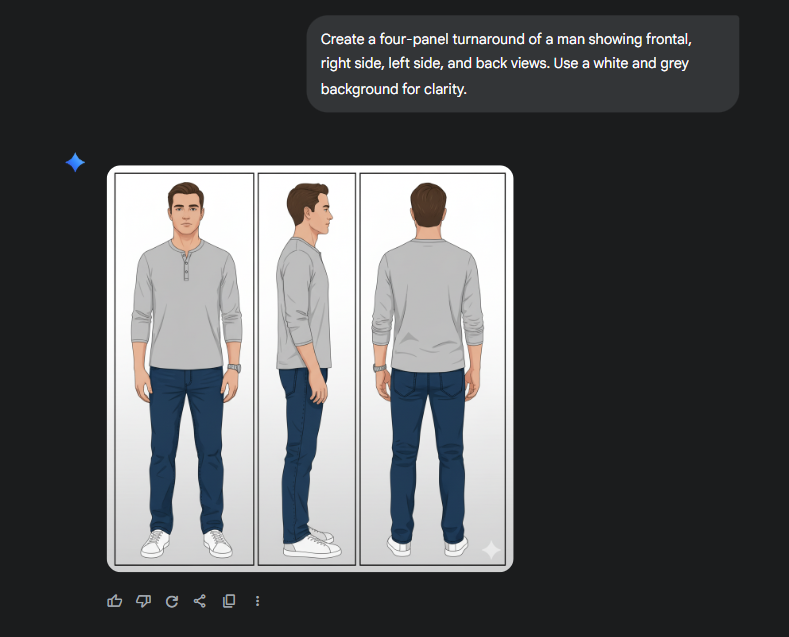
Example Use: Game character design or 3D modeling reference.
- ID Photo Generation
AI can now generate professional portraits, but you need to know the right way to use it.
We’ve got you covered.
Here’s a prompt that you can use:
Prompt: Create a portrait that can be used as a business headshot.
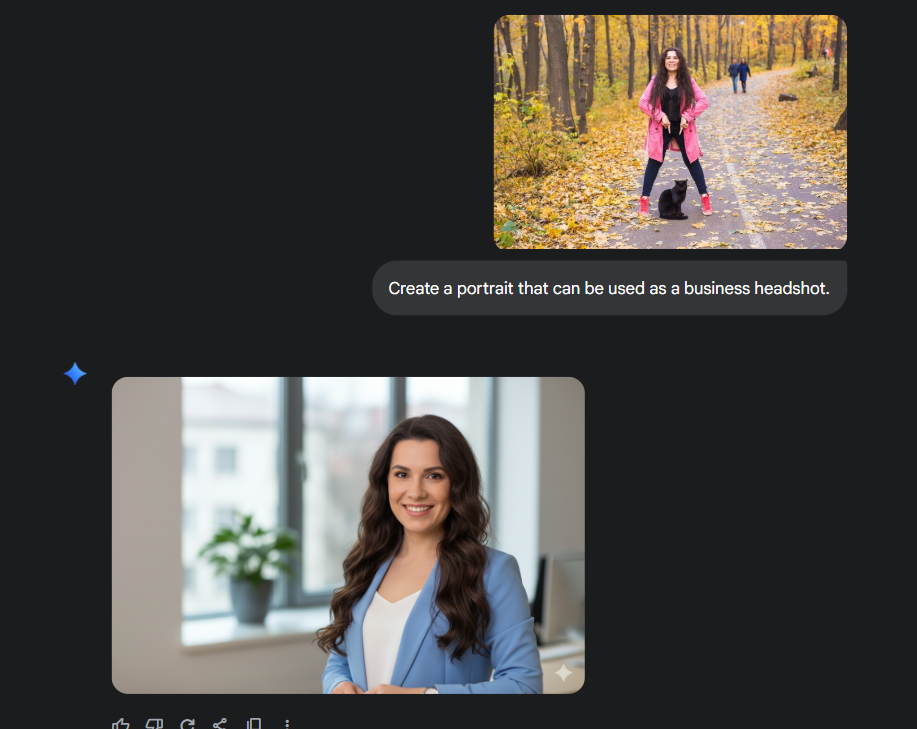
Example Use: LinkedIn profiles, corporate websites, or resumes.
- Advertising Poster Creation
Turn your photo into a mini blockbuster ad—within your budget!
But wait, you need to use this prompt to get those shining results.
Prompt: Use the original uploaded photo as the base. Keep the young woman in the red T-shirt, her natural smile, and the sunlight intact. Transform the picture into a Coca-Cola-style advertisement by adding subtle branding, logo placement, vibrant red highlights, and refreshing summer vibes.
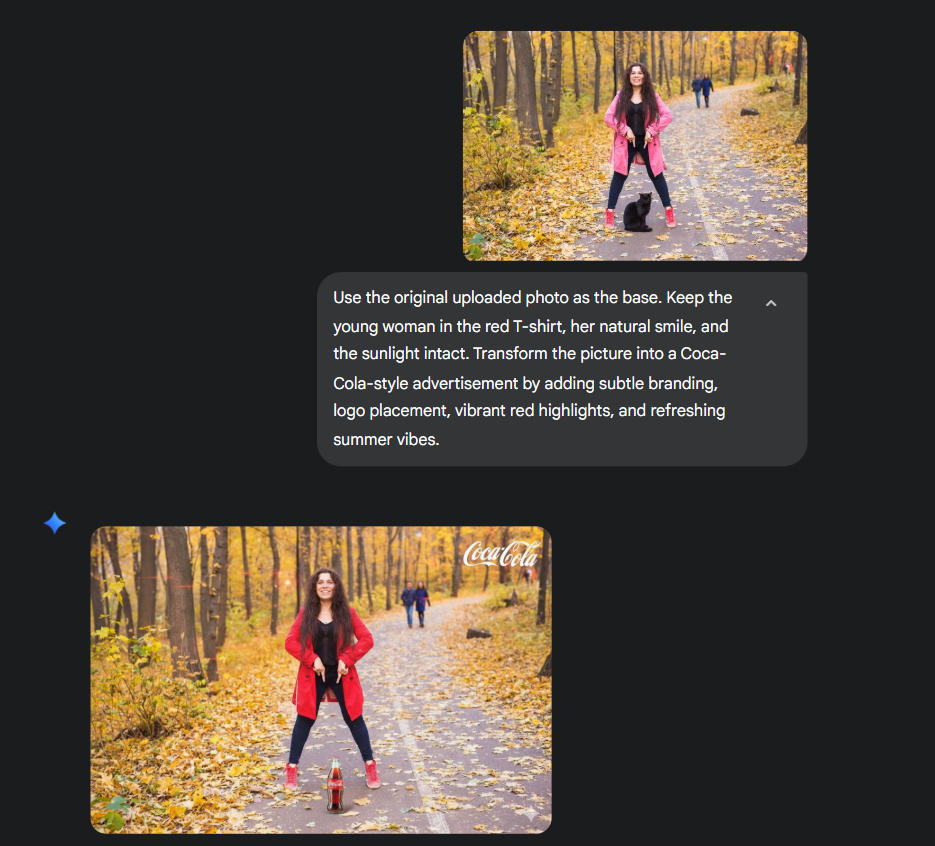
Example Use: Marketing campaigns or social media ads.
- Object Transformation
Want to see something ordinary turn into something extraordinary? AI can transform objects in wild and creative ways.
Prompt: “Transform the [OBJECT, e.g., a bicycle, coffee mug, backpack] into a [NEW THEME/STYLE, e.g., futuristic sci-fi version, mythical fantasy version, steampunk style].
Keep the main shape recognizable but add creative details that match the theme.”
Example: “Transform a bicycle into a futuristic sci-fi version. Keep the wheels and frame, but add glowing neon lines, hovering mechanisms, and metallic panels.”
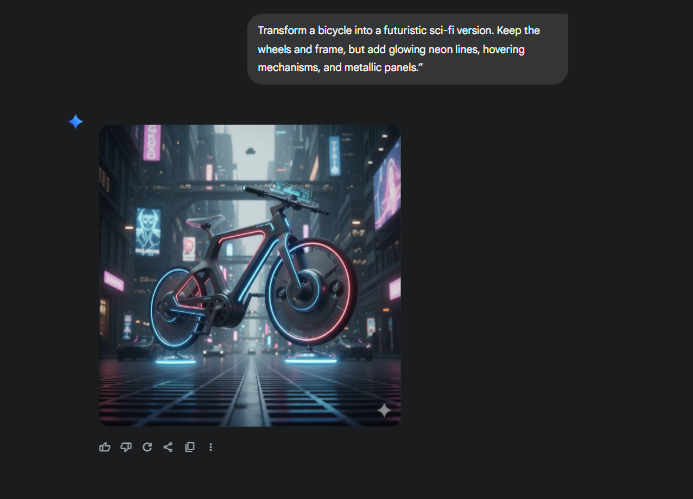
- Prompt: Image Editing Formula
Editing is all about action.
These 5 words are your best friends: Add, Change, Make, Remove, Replace. Be precise, because the AI listens literally.
Example: Instead of saying “change the clothes,” say: “Replace the woman’s blue top with a brown t-shirt in the image.”
Boom! You get exactly what you want without messing up the face or background.
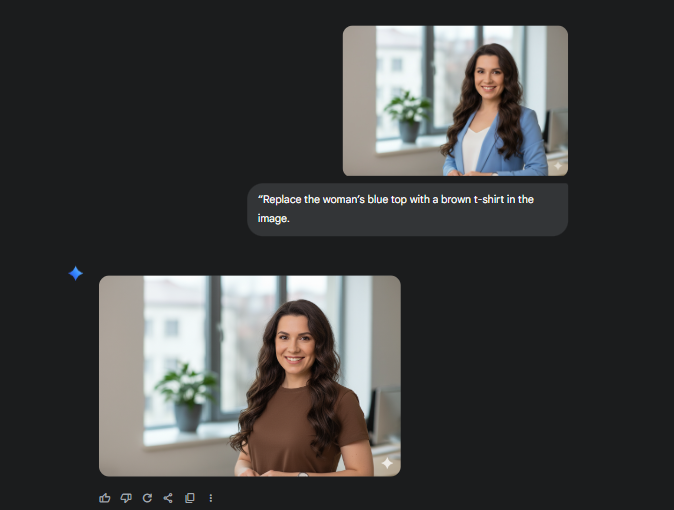
- Text on Image
Adding text sounds easy, but AI can mess it up if you’re not careful.
Prompt Tip: First generate the text separately, then tell AI to add that text to your image.
For instance, generate: “Summer Sale: 50% OFF!”
Then prompt: “Add this text to the top-left corner of the beach image in bold white letters.”
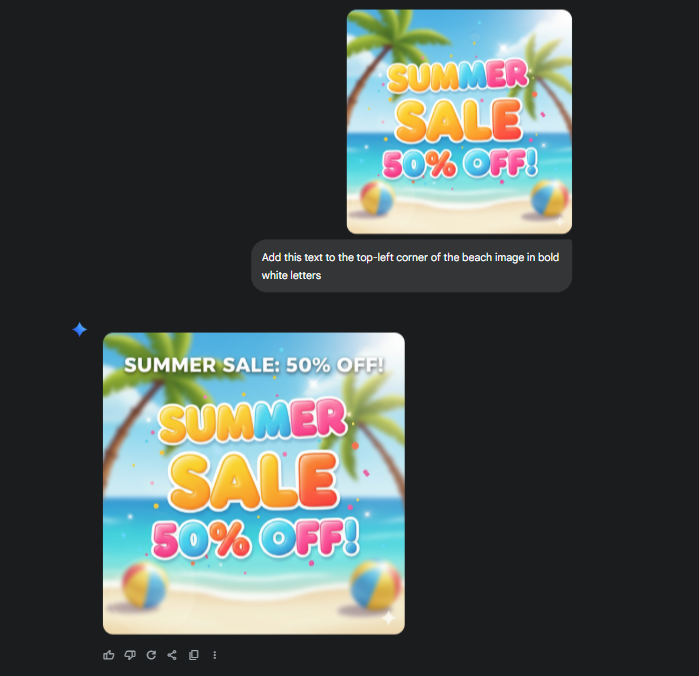
- Change the Perspective of an Image
Want a fresh angle? Here’s how you can give it to your image.
Prompt: “Give me the view of this from above, looking down on the two women.”
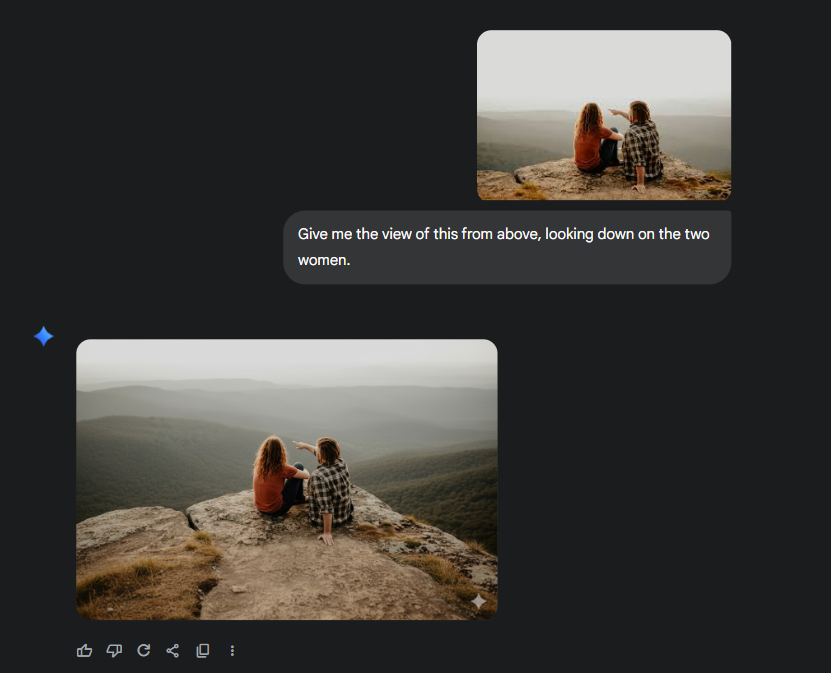
- Removing Objects from Images
We all love clean photos. Sometimes the AI is an eraser.
Prompt: “Remove the background crowd from this beach photo.”
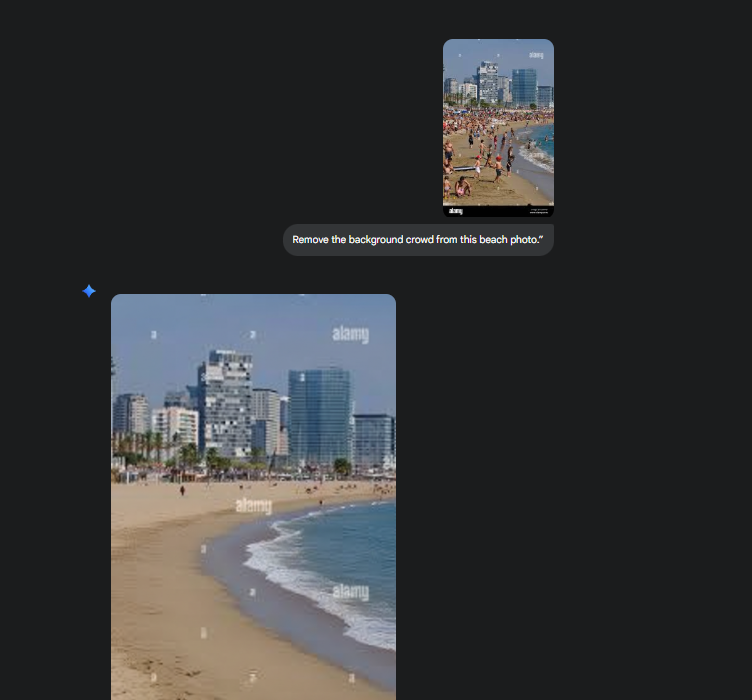
- Replacing Objects in Images
Don’t like what’s in the photo? Swap it out.
Prompt: “Replace the phone in my hand with Colleen Hoover’s book ‘It Ends With Us.’”
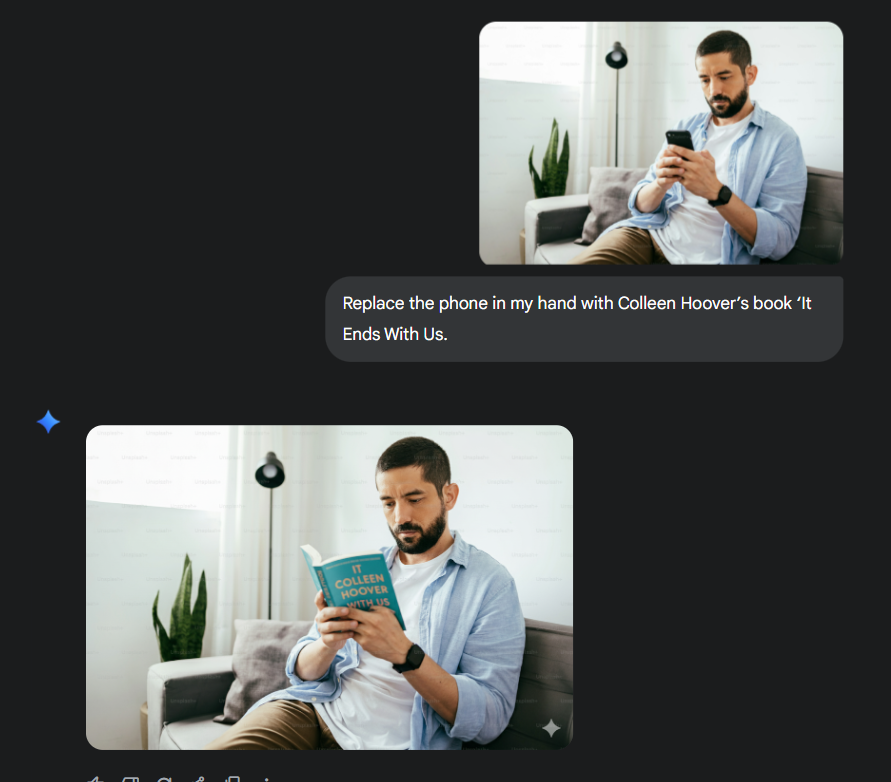
Before adding anything additional, first upload that picture and then ask it to do it.
- Rotating or Moving Images
Sometimes it’s all about changing perspective or position.
Prompt: “Rotate this image 45° clockwise and place it on a marble table.”
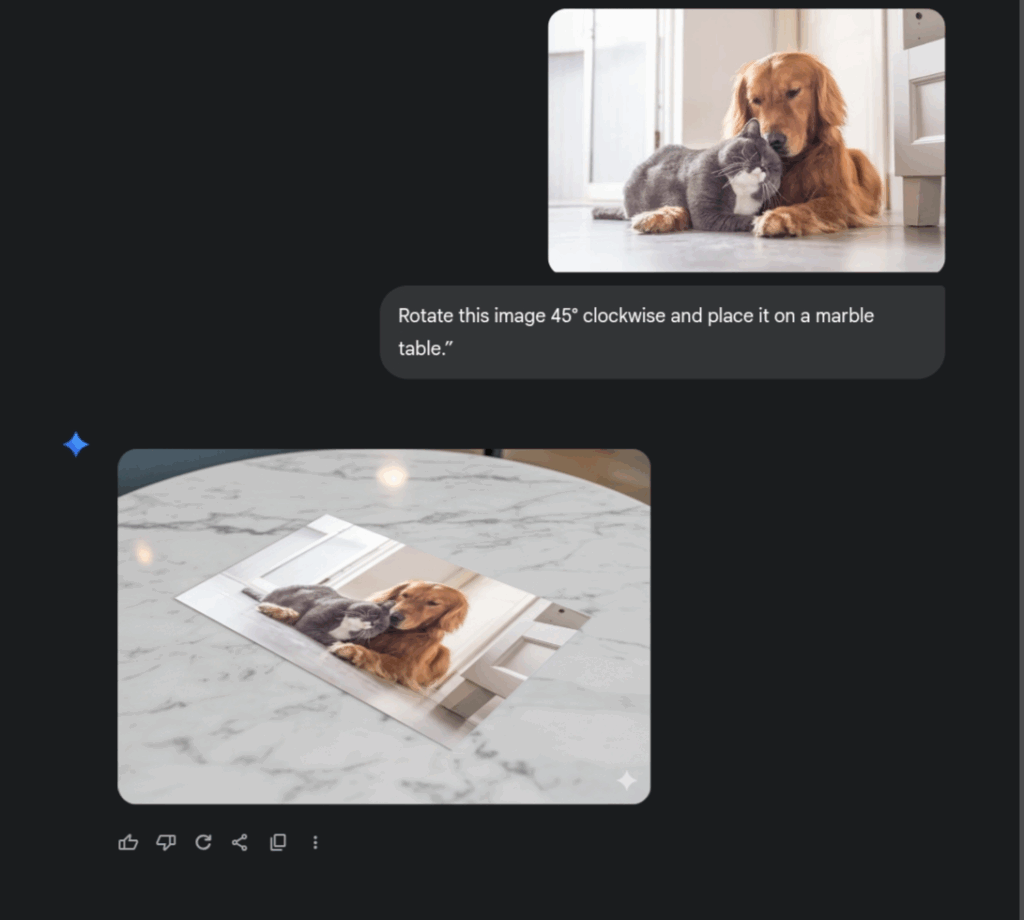
- Make an Image Look Older
Want to time-travel? AI can give your photo vintage vibes.
Here’s the prompt you can use to time-travel.
Prompt: “Change this photo to look like it was taken in the 1930s. Change the person’s outfit to what a man from that era would wear.”
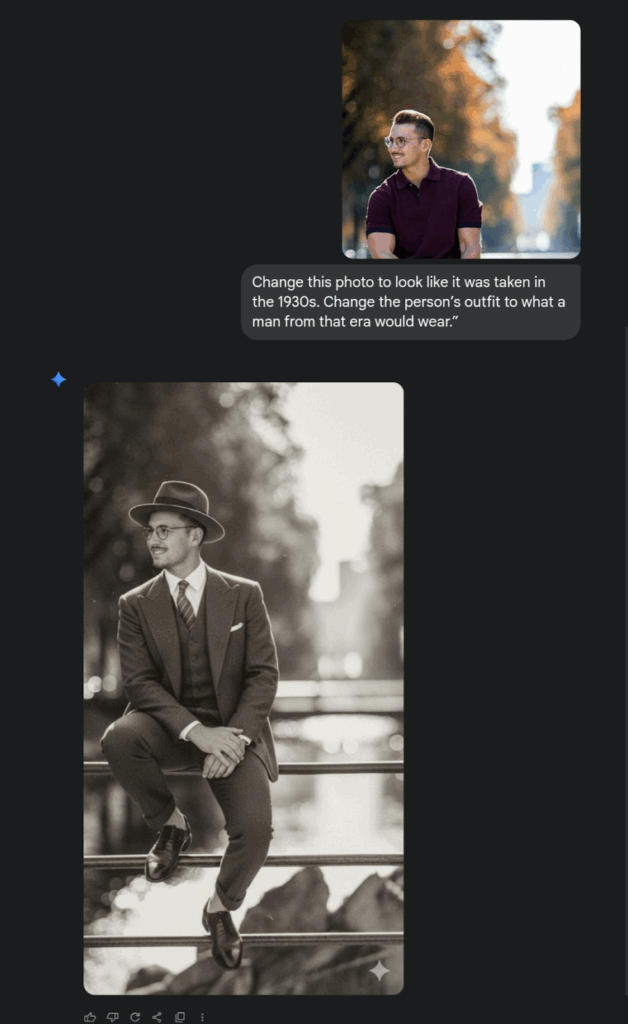
- Changing Backgrounds
You can be on a magazine cover without doing anything big! Yes, now you can.
Here’s how:
Prompt: “Put this person on the cover of People magazine’s ‘Cleanest Man Alive’ issue.”
Great, isn’t it? It even added a slogan in the side, how creative.
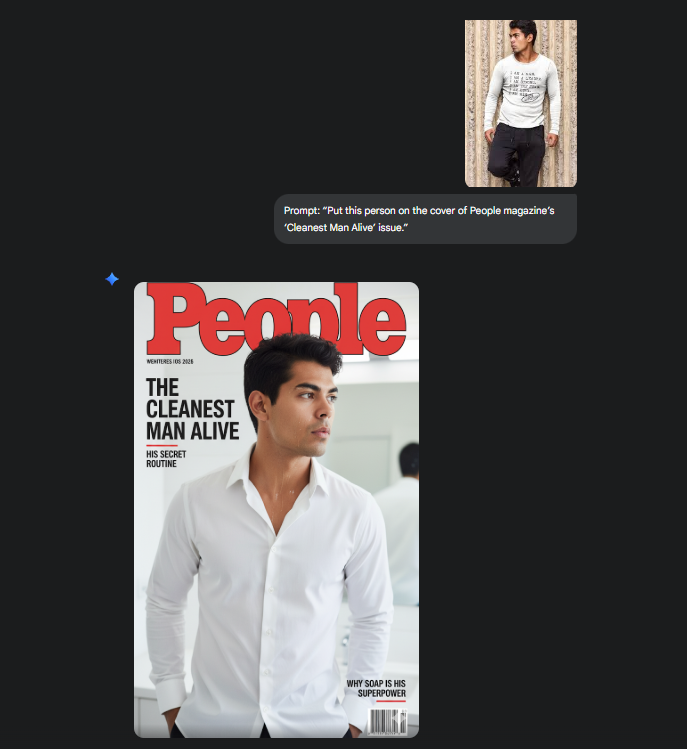
- Change Image Style
Want to see yourself in another artistic universe? Nano Banana can do that.
Prompt: “Transform the provided photograph of [subject] into the artistic style of [artist/art style]. Preserve the original composition but render it with [stylistic elements].”
A regular portrait is transformed into a Van Gogh-inspired painting with swirling skies.
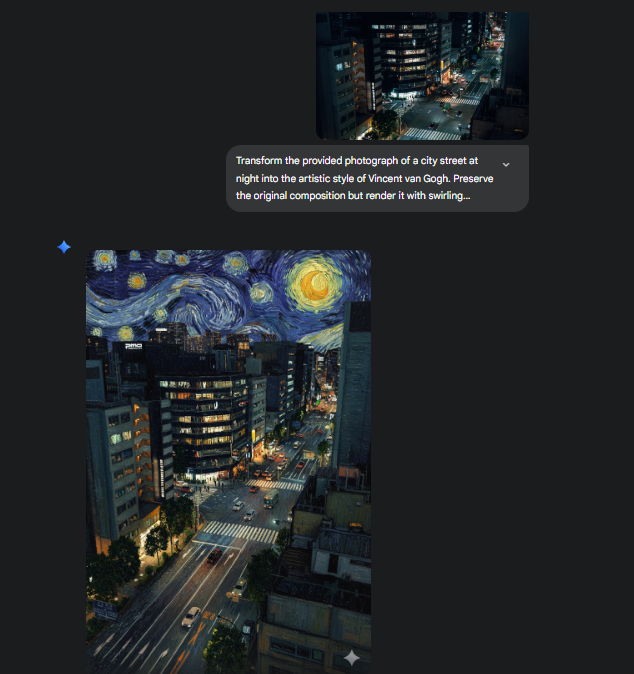
- Change Style of a Portion of an Image
Sometimes, you don’t want the whole photo transformed, just the fun part of it.
Prompt: “Make only the ramen bowl and ramen look like 2D whimsical hand-drawn anime.”
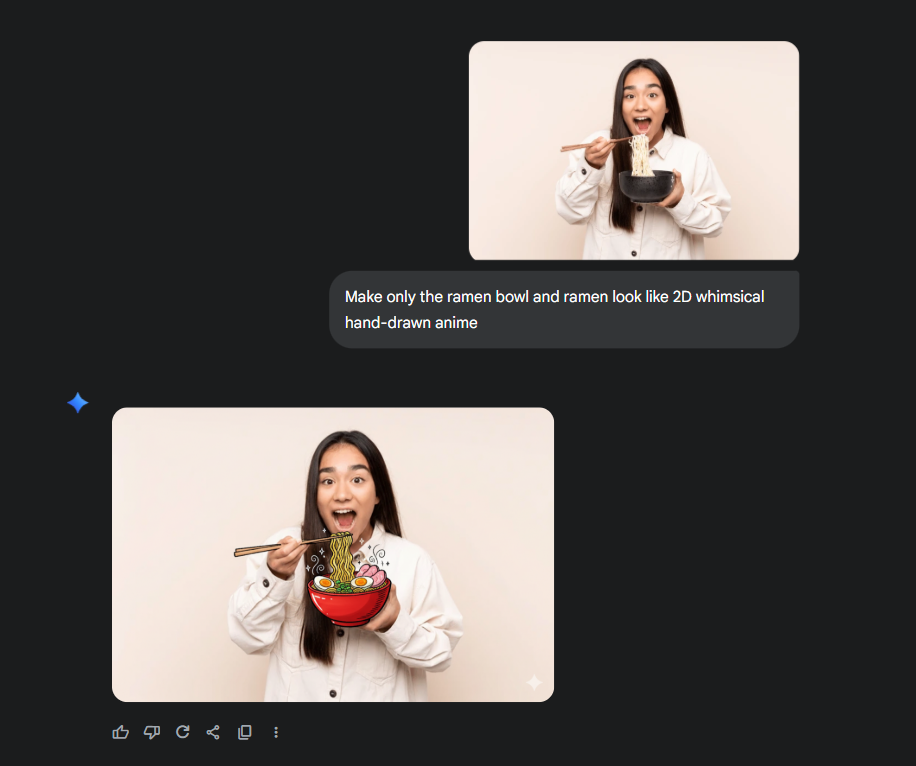
- Multi-Image Prompting
Sometimes you want to feed the AI a whole bunch of images at once, but Nano Banana has upload limits.
No worries, there’s a clever workaround.
Tip: Use Canva (or any collage tool) to combine multiple images into one single image, then prompt AI with that.
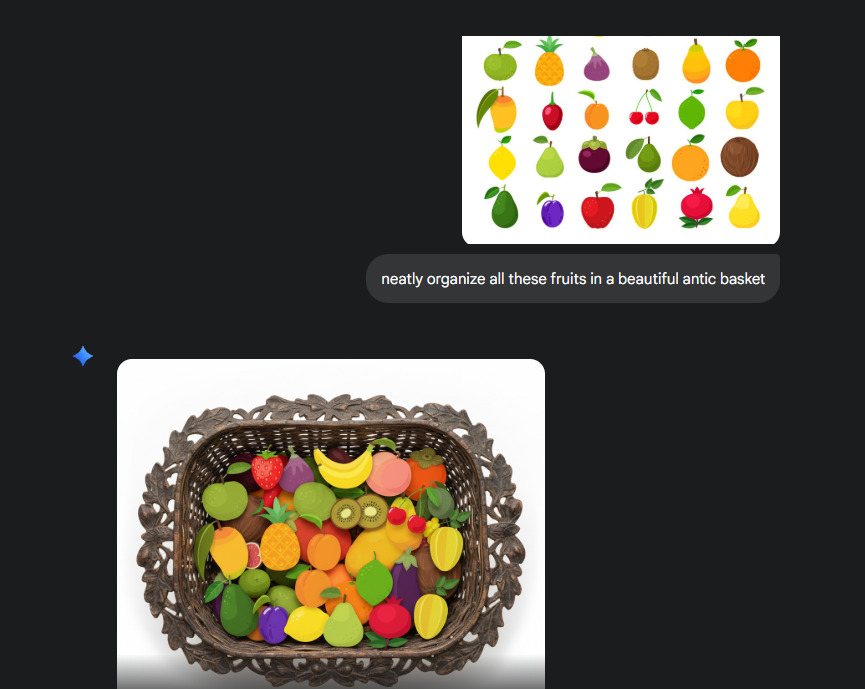
Example: “I uploaded several fruit photos into one image and prompted Nano Banana to neatly arrange all the fruits in an archaic woven basket.”
Result: AI organized the fruits beautifully, just like a real-life still-life scene.
- Marketing Needs Made Easy
Forget stressing over design assets.
Now, Nano Banana has your back.
From business cards to YouTube thumbnails, it can handle it all.
Prompt Template (Plug & Play):
“Create a [TYPE OF ASSET, e.g., business card, website homepage, ad banner, YouTube thumbnail] for [BRAND/PROJECT NAME].
Make it [STYLE/MOOD, e.g., playful, elegant, vibrant] and include a [3D/nano banana] figure of [DESCRIBE CHARACTER/OBJECT].
Use [PRIMARY COLORS] with [ACCENT COLORS].
Add this text: [TEXT TO INCLUDE].
Layout should be [DETAILS/LAYOUT, e.g., horizontal, call-to-action button, split-screen].
Overall, make it feel [DESIRED FEELING, e.g., fun, professional, eye-catching].”
Example: “Generate a YouTube thumbnail for NanoBanana Adventures. Playful style, featuring a tiny banana astronaut floating in space.
Main colors: bright yellow and purple accents.
Include text: ‘Mission: Banana Galaxy!’ Horizontal layout, with stars in the background. Overall impression: fun, energetic, and eye-catching.”
Replace the bracketed parts, and you basically have a ready-to-go marketing asset generator.
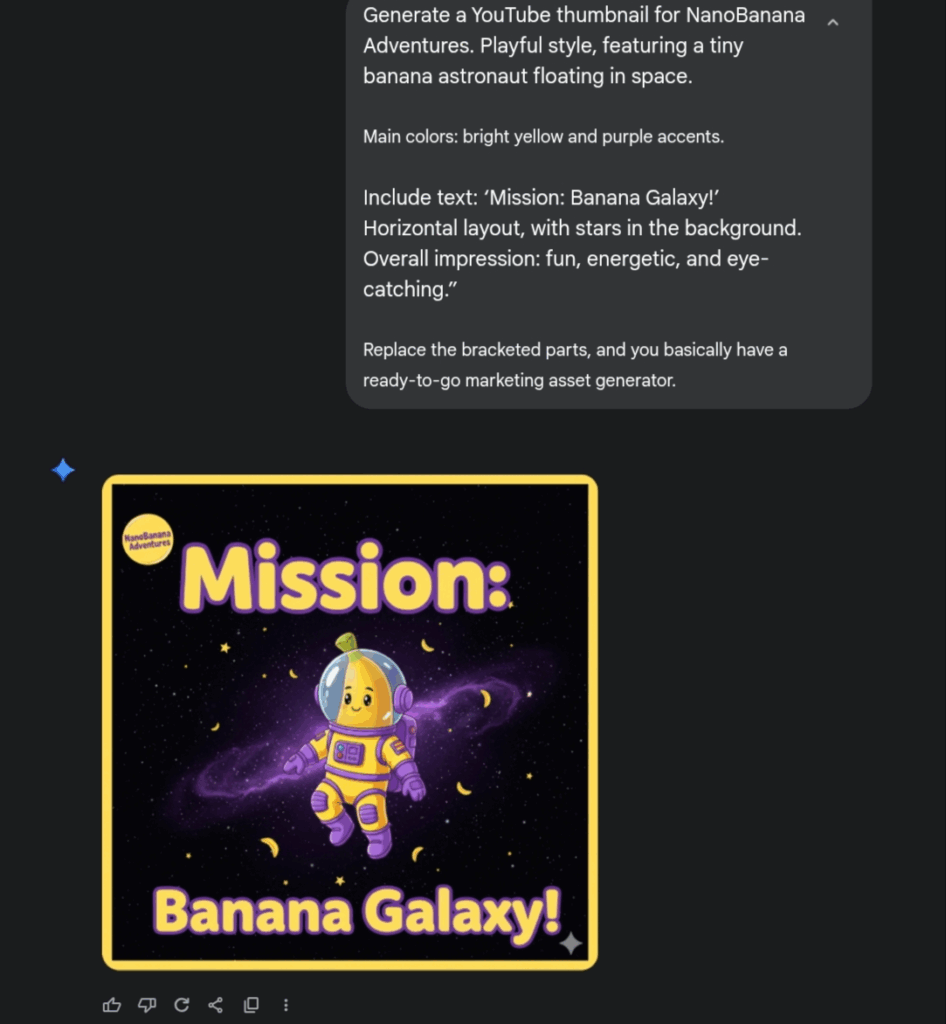
- Deconstructed Version of an Image
Ever wanted to see the inner parts of something creatively? That’s where deconstruction comes in.
Prompt: “Create a DECONSTRUCTED version of the Boat Rockers from this image.”
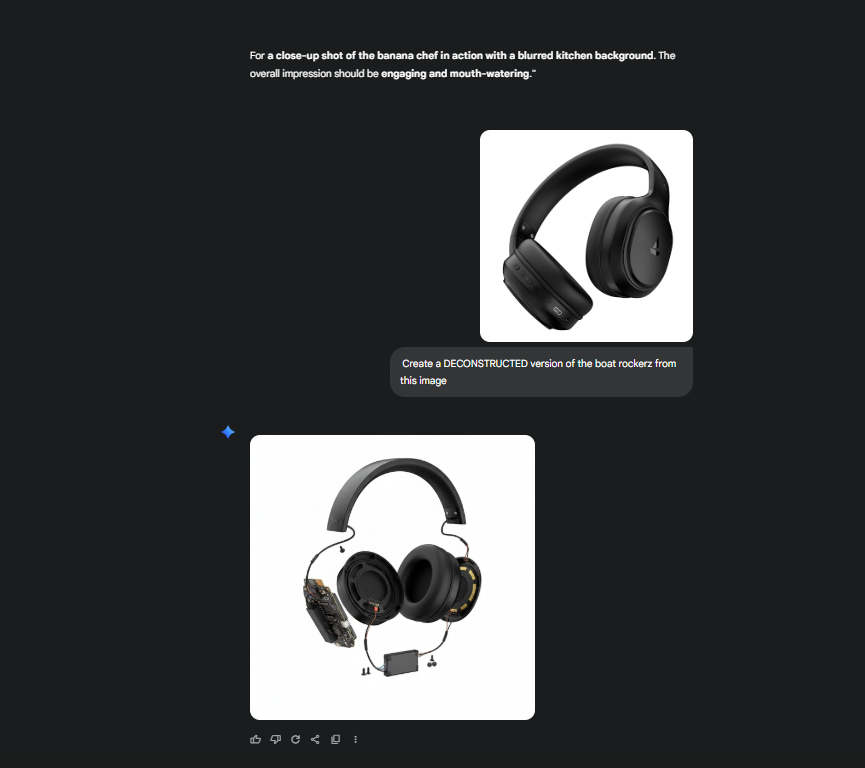
It’s great for product showcases or nerdy “how-it-works” visuals.
Well, it’s not that perfect yet, but it still works for an overview, don’t you think?
- The 6-Step Image Formula:
Every stunning AI image starts with a simple formula.
Formula: Subject + Action + Environment + Art Style + Lighting + Details
Example: “A majestic dragon perched atop a crumbling castle tower in a fantasy realm during a volcanic eruption. Rendered in hyper-realistic digital painting style with molten lava glow lighting. Include smoke billowing, sparks flying, and intricate dragon scales.”

You can use this formula like a chef uses a recipe—add your special spices (details) for a wow factor.
- Professional Retouching
Retouching is all about enhancement, not alteration.
It’s about revealing the best version of what already exists rather than creating something artificial.
Tip: Focus on authenticity over perfection. AI isn’t about creating, it’s about improving.
Example: Instead of smoothing every wrinkle or making skin unrealistically flawless, you can prompt:
“Enhance the natural lighting, smooth minor blemishes subtly, and maintain realistic skin texture.”
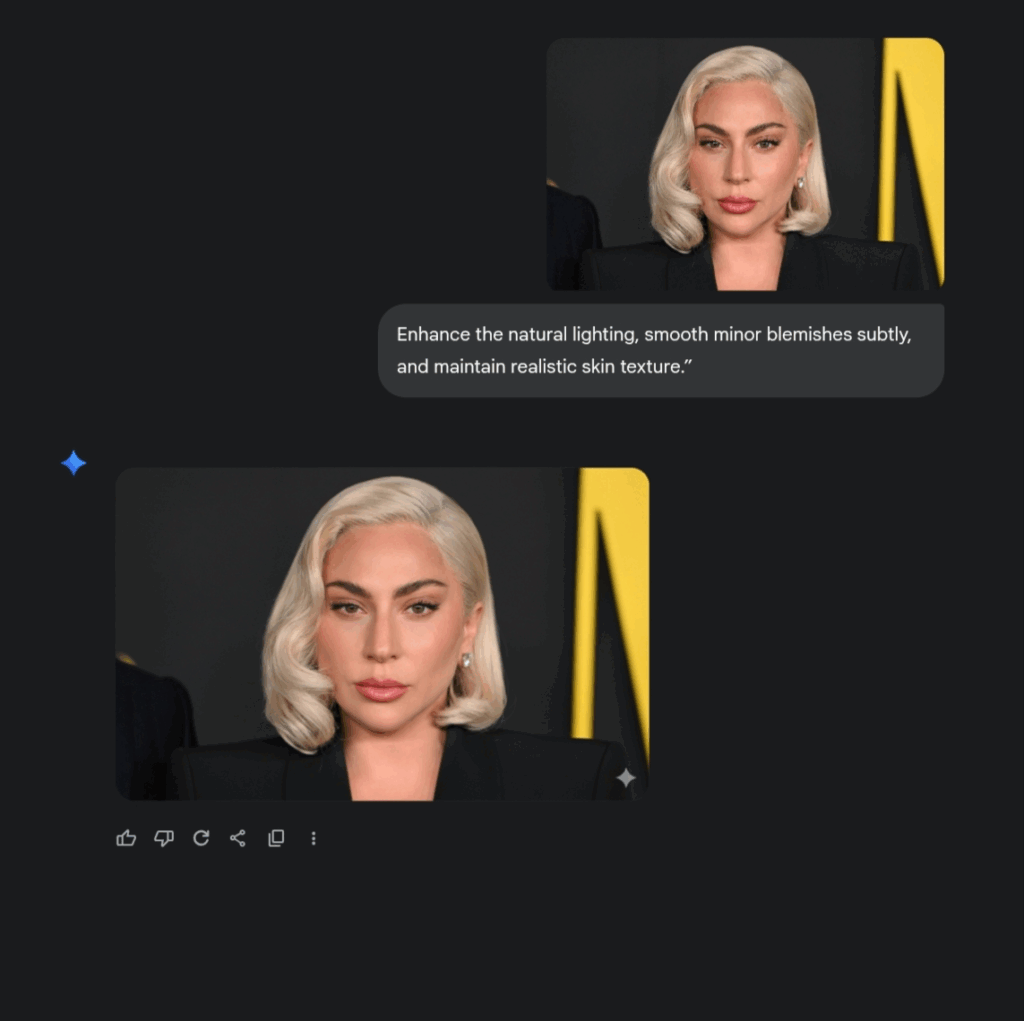
- Atmospheric Conditions
Want your image to feel alive? Atmospheric effects like fog, mist, or haze do wonders.
Prompt: “Add subtle morning mist rising from the landscape, creating depth and mystery while maintaining visibility of key elements.
Soft diffused light filtering through atmospheric particles enhances the sense of place and environmental storytelling.”
Example: A mountain valley photo now feels mystical, with soft morning haze and a cinematic vibe.
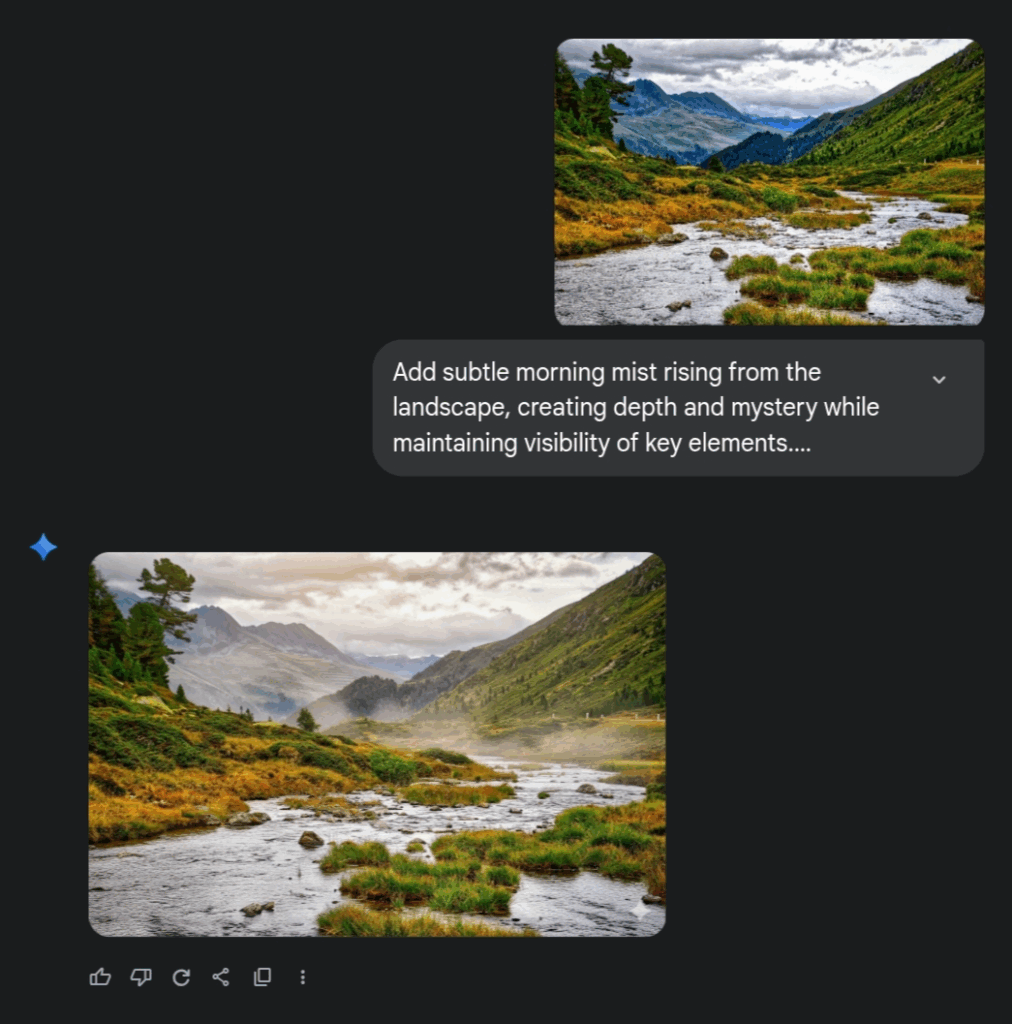
With the Nano banana AI image generator model, you are giving your photo a mood ring.
- Lighting Modification
Lighting can make or break an image
Prompt: “Add dramatic side lighting from camera left, creating strong shadows and highlights that enhance facial structure.
Maintain natural skin tones while increasing contrast, preserve original image quality and detail.”
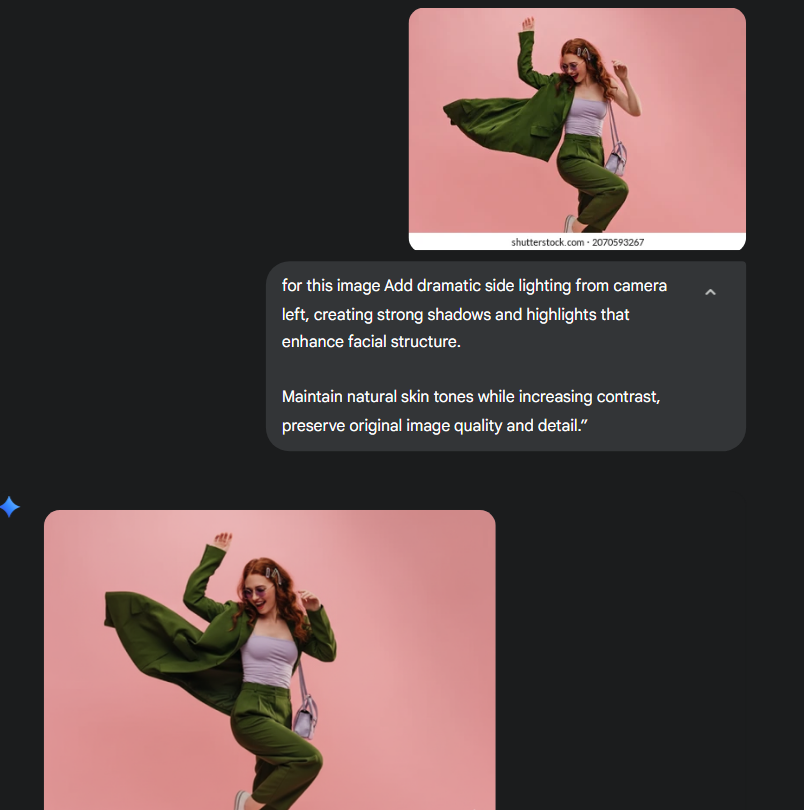
Remember—good lighting is basically visual beauty.
Congratulations! You’ve now explored a variety of prompts and techniques to get the most out of AI image generation and editing.
The Golden Rule For Perfect Prompting
Here’s the golden rule: Nano banana best respond to action words.
The 5 main action words: Add, Change, Make, Remove, Replace, are your superpowers.
Most of the prompts in this guide rely on these words to clearly communicate what you want the AI to do.
Mastering these action words is like giving the AI precise instructions instead of vague hints.
They determine how your vision comes to life, and using them properly will save you time and give far more accurate results.
What do you need to be aware of?
The Nano Banana AI model is super fun and creative, but before you dive in, there are a few things to keep in mind.
- Privacy Matters
Every image you upload becomes data that the platform can process.
In India, there have even been warnings about sharing personal photos for the Nano Banana trend, especially saree portraits.
Officials caution that once your images go online, it’s hard to get them back if they’re misused.
So, only upload photos you’re comfortable sharing, and consider removing any location or device info first.
- Results Can Be Surprising
Sometimes the Nano Banana AI prompt doesn’t follow your Prompt exactly:
- It may not change anything on the first try.
- It might add extra details you didn’t ask for.
- Character consistency isn’t perfect — faces, poses, or features may slightly shift.
The good news? Keep trying, and you’ll often get amazing results, like creating stunning Nano Banana 3D figurines or artistic edits.
- Be Careful With Sensitive Content
The tool can produce very realistic edits, which is why there’s a risk of deepfakes or misuse.
Fake sites claiming to offer “Nano Banana” services also exist, so always use trusted platforms like Google Gemini, Adobe Firefly, or Freepik.
- Watermarks and Disclosure
Images generated with the Nano Banana AI model include an invisible watermark called SynthID.
If you plan to share or sell your creations, you need to disclose that AI was used.
Quick Safety Tips
- Only use images you’re okay sharing publicly.
- Remove metadata like GPS, camera info, and timestamps.
- Stick to official platforms for generating images.
- Keep original images safe for reference.
- Don’t expect perfect character consistency, rerun prompts if needed.
- When posting or selling AI images, always disclose AI use.
By keeping these points in mind, you can safely enjoy the Nano Banana trend, create eye-catching edits, and even make yourself the star of your own Nano Banana 3D figurines.
Conclusion
Before we end, remember: mastering Gemini 2.5 Flash Image Generation (and Nano Banana model prompts) starts with one simple principle: describe the scene, don’t just list keywords.
The model’s strength is in its language understanding.
A descriptive paragraph with context will almost always produce a more coherent and stunning image than a list of disconnected words.
This era is all about AI and how it can make your life easier and more creative.
We’ve seen Notebook LLM, Deepseek, Grok, and now Gemini is making a strong comeback, reminding us, “Hey, I’m still in the race… after all, I’m a Google product!”
And of course, Nano Banana is trending, and now you know why!
If you haven’t jumped on the trend yet, it’s time to do it.
With these Nano Banana AI prompts and tips, you’ll be able to create wonderful 3D figurines, fun marketing visuals, and more.
You can really let your creativity shine.
A little caution never hurts.
Always experiment responsibly and have fun exploring.
That’s all for today, I’ll meet you again with more power-packed content.
Till then, subscribe to our newsletter—mind you, it’s the fastest-growing one in Asia! We send one email a week packed with content you’ll click the moment it pings.
So get creative, explore the Nano Banana AI model, and let your ideas take shape, your next favorite creation could be just one prompt away!
Subscribe To Get Update Latest Blog Post



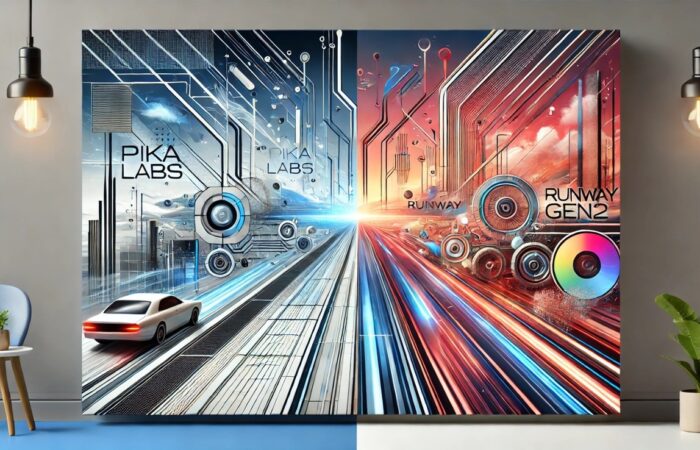
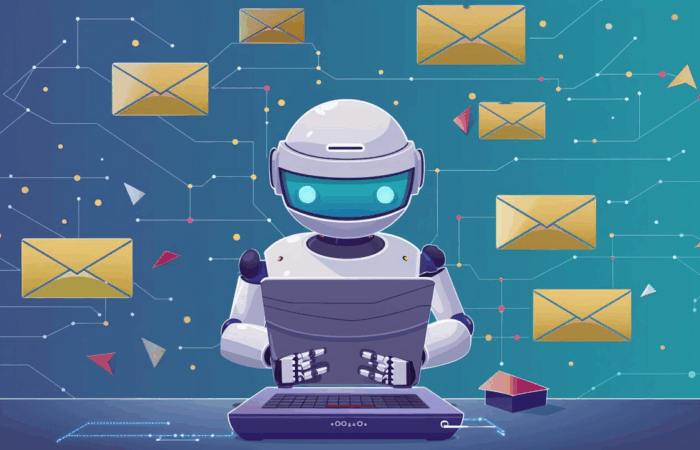
Leave Your Comment: