
Google is a search engine or a data collecting machine?
Every search you make, every link you click, and every website you visit is tracked, stored, and used to serve you hyper-targeted ads.
But what if you could search the web without being watched?
And yes, Google isn’t the only search engine available, it has competitors.
And some of them are really good.
They offer better privacy, less tracking, and a cleaner search experience—something Google lacks.
In this blog, you’ll discover:
- 7 Best Google alternatives to consider
- What makes a search engine good
- How to switch from Google
If you’re like me—wanting to move away from Google but unsure where to start—this blog will be your guide.
Let’s dive in.
Why Does Search Matter So Much?
Think about how many times you search for something in a day. From checking the news to troubleshooting a device issue, searching has become an essential part of modern life. Studies suggest that the average person makes three to four searches per day, adding up to over 1,000 searches per year.
With AI-powered assistants like Google Search becoming more integrated into daily activities, search engines have evolved beyond simple keyword lookups. They now offer predictive text, voice search, and even AI-generated responses tailored to user behavior. But at what cost?
If every search is logged and every click analyzed, are we really making independent choices? Or are we just following the path Google sets for us?
This is why looking at alternatives is more important than ever.
Why are people looking for Google alternatives?
Imagine typing something into Google, thinking it’s just a harmless search.
But in reality, that search is:
- Logged
- Analyzed
- Used to profile you.
Google knows where you’ve been, what you’re interested in, and even what you might buy next.
It doesn’t just predict your searches—it predicts your behavior.
And this level of tracking has made people question: Is Google still a search engine, or just an advertising giant?
Let’s break it down.
- Privacy Concerns
Google collects a massive amount of user data—more than you might realize.
Every time you search, Google logs:
- Your location
- Your search history
- Your browsing habits across devices
This data fuels Google’s advertising business, meaning you’re not just a user—you’re the product.
How Does Google Track You?
- It follows your activity across multiple devices (phone, laptop, tablet).
- It tracks your physical location via GPS and IP addresses—even when you’re not using Google services.
- It shares your data with third-party companies without full transparency.
And let’s be real—how many of us actually read Google’s privacy policies?
They’re long, complex, and full of jargon.
- Google’s “Enshittification”
There’s a term for what’s happening with Google: Enshittification.
It’s a 4-step process:
- At first, Google was great for users.
- Then, it started prioritizing advertisers over users
- Now, it prioritizes profit over both users and businesses.
- Eventually, people get fed up and leave.
Google is somewhere between stage 2 and 3—and users are feeling the effects.
Ever noticed how the first few search results are always ads?
That means what you see isn’t necessarily the best answer—it’s just what someone paid for.
Google has been called an ads company that occasionally shows search results—and that’s a problem.
→ People are clicking on ads, not real answers—and most don’t even realize it.
So, if you’re tired of being tracked, manipulated, and shown paid results instead of real ones, it’s time to explore some better search engines.
How Search Engines Track You
Search engines track users in different ways, including:
- Cookies:
Small files stored on your device that remember your searches and browsing history.
- Fingerprinting:
A more advanced method that collects details about your device (browser type, screen resolution, fonts, etc.) to create a unique profile, even without cookies.
- Federated Learning:
A privacy-friendly AI approach where your data is processed on your device instead of being sent to central servers.
Google is adopting this for some services, but its effectiveness is still debated.
AI and the Future of Search
Artificial intelligence has already transformed search engines. Google’s AI-driven algorithms decide which results you see, tailoring them based on your browsing history, past searches, and even what other people with similar habits are searching for. This AI-driven personalization makes search results feel convenient—but it also raises concerns.
AI-powered search means:
- Echo chambers: You see what Google thinks you want to see, not necessarily diverse perspectives.
- Manipulated results: AI prioritizes content based on engagement, which can amplify misinformation or low-quality sources.
- AI-generated summaries: Some search engines are integrating AI to generate direct answers rather than showing you a list of links.
While AI can make searching more efficient, it also makes it harder to know if what you’re seeing is objective or filtered through an algorithm designed to serve Google’s business model.
Up next?
The 7 best alternatives to Google.
Stay tuned.
What makes a good search engine?
Not all search engines are created equal. While Google dominates the market, that doesn’t mean it’s the best—especially when it comes to privacy and unbiased results.
So, what actually makes a search engine good?
Let’s see.
- Privacy – No tracking, No data harvesting:
Google processes over 8.5 billion searches per day, collecting data from each one.
This means your:
- Search history
- Location
- Browsing habits are constantly being tracked.
A good search engine, however, should respect your privacy—no tracking, no data collection, and no selling your information to advertisers.
Search engines like DuckDuckGo and Startpage ensure your searches remain private.
- Speed – Fast and efficient results:
Nobody wants to wait for results.
A good search engine should deliver answers in milliseconds, without unnecessary delays caused by tracking scripts and ads.
Google loads fast, but it also slows down pages with trackers.
Privacy-focused search engines like Brave Search and Mojeek eliminate this problem by keeping their search engines lightweight and ad-free.
- Features – More than just links:
Search engines should go beyond just providing web pages, they should offer useful features like:
- Instant answers (weather, conversions, definitions)
- Image and video search
- Map integration
- Advanced filtering options
For example, Kagi and Neeva are search engines that provide customizable search experiences, allowing you to filter results based on your needs.
- Accuracy – Unbiased and relevant results:
Ever noticed how Google’s top results are mostly ads?
→ That’s because companies can pay to appear first, meaning the best result isn’t always the most accurate one.
A good search engine should prioritize relevance over revenue.
Instead of ranking pages based on ad spending, engines like You.com and Swisscows focus on delivering organic, unbiased results.
A good search engine should:
- Respect your privacy
- Provide fast and accurate results
- Offer useful features without turning you into a product.
Centralized vs. Decentralized Search: How They Work
Most search engines (like Google) are centralized—they store and manage all search data in their own servers.
This makes searches fast but raises privacy concerns because the company controls and can track user data.
This allows for fast search results but comes with privacy risks.
In contrast, decentralized search engines distribute indexing across multiple nodes, reducing control from a single entity and enhancing privacy.
However, they may have slightly slower results due to the distributed nature of data processing.
Now that you know what to look for, let’s explore the 5 best Google alternatives that actually put users first.
7 Best Google Alternatives You Can Consider
Over 92.58% of internet users rely on Google for their searches.
But with growing concerns about privacy, ad tracking, and biased results, more users are looking for alternatives.
Whether you’re concerned about data collection, ads, or even the environmental impact of your searches, there are better options available.
Here are the top 5 alternatives to Google, each with a unique advantage.
- DuckDuckGo
If you want a search engine that doesn’t track you, doesn’t collect personal data, and still delivers great results, DuckDuckGo is your best bet.
- No personalized tracking: Ads are based on your search term, not your past behavior.
- Anonymous browsing: Your searches aren’t stored, keeping your results unbiased.
- Bang shortcuts (!w, !yt, etc.): Instantly search sites like Wikipedia or YouTube.
DuckDuckGo sources results primarily from Bing, but without Microsoft’s data collection.
It’s simple, private, and reliable, making it the go-to search engine for those looking to escape Google’s tracking and targeted ads.
- Brave Search:
Unlike Google or DuckDuckGo, Brave Search operates on its own independent index, meaning it doesn’t rely on Google or Bing for results.
- Ad-free option available: You can enjoy an ad-free experience with Brave Premium.
- Privacy-first search: No tracking, profiling, or collecting search data.
- AI-powered answers: Use the “Answer With AI” feature for quick responses.
- Goggles feature: Customize how results are ranked for a personalized search experience.
Brave isn’t just a search engine—it’s part of a privacy-focused ecosystem that includes a secure browser, video calls, and built-in ad-blocking.
With over 32.5 million daily users, it’s quickly becoming a top Google alternative.
- StartPage:
Love Google’s search results but hate being tracked? Startpage is the perfect solution.
- Google-powered search without tracking: It fetches results from Google but keeps you completely anonymous.
- Anonymous View: Browse websites without leaving a digital footprint.
- No filter bubble: Get neutral, unbiased search results without being influenced by past searches.
Startpage gives you Google’s accuracy with DuckDuckGo’s privacy—an excellent middle ground for those who want the best of both worlds.
- Ecosia:
If you want your searches to contribute to saving the planet, Ecosia is a great choice.
- Plant trees with ad revenue: Over 200 million trees planted as of 2024.
- Runs on 100% renewable energy: Your searches help reduce CO₂ emissions.
- Financial transparency: Monthly financial reports show where the money goes.
While Ecosia does collect some non-personal data, it doesn’t sell it to advertisers and is far more ethical than Google.
If you care about the environment and ethical business practices, Ecosia is the search engine for you.
- Swisscows:
Swisscows is a privacy-first, family-friendly search engine that focuses on delivering safe and relevant search results.
- Zero data tracking: No search logs, cookies, or IP tracking.
- Semantic search: Uses AI-powered meaning-based results instead of keyword-based ranking.
- Built-in content filtering: Blocks inappropriate content, making it ideal for schools and families.
Swisscows ensures a clean and safe browsing experience while keeping your searches private—a great option for those looking for a secure and family-friendly alternative.
- Perplexity AI:
An advanced AI-powered search engine that provides:
- Direct answers
- Conversational responses
- Strong privacy protection
Unlike Google, which ranks pages based on ads and algorithms, Perplexity AI gives instant answers without needing multiple clicks.
It also doesn’t track you or show personalized ads.
- DeepSeek R1:
A smart AI search engine that combines traditional search with advanced AI (RAG) for:
- Accurate, fact-based results
- Real-time web insights
- Private and unbiased search
Unlike Google, which is influenced by ads, DeepSeek R1 focuses on neutrality and context, ensuring you get reliable, ad-free search results.
Comparison Table: Which Search Engine is Right for You?
| Search Engine | Best For | Privacy Protection | Independent Search Index | Unique Features |
| DuckDuckGo | Privacy | Strong | Uses Bing results | Bang Shortcuts, No search history tracking |
| Brave Search | Ad-free experience | Excellent | Yes | AI-powered answers, Custom ranking |
| Startpage | Google-quality results without tracking | Excellent | Uses Google results | Anonymous View for secure browsing |
| Ecosia | Environmentally conscious users | Limited (some data is collected) | Uses Bing results | Plant trees with search revenue, 100% renewable energy |
| Swisscows | Family-friendly searches | Strong | Yes | AI-powered semantic search, Filters inappropriate content |
| Perplexity AI | AI-driven, fact-checked answers | Strong | Yes | Direct conversational responses, Real-time knowledge synthesis, No ad-based ranking |
| DeepSeek R1 | Advanced AI-powered search | Strong | Yes | Hybrid AI+traditional search, Unbiased & context-driven results, Real-time web insights |
Google may be the most popular search engine, but it comes at a cost:
- Privacy invasion
- Biased results
- Heavy ad tracking.
Fortunately, these top 7 alternatives offer better choices based on your priorities.
It’s time to take control of your search experience and find an alternative that works for you!
Here’s what people are saying
How to switch from Google?
You don’t have to stick to one search engine—you can change it anytime!
Here’s how:
- Change your default search engine in your browser:
Most browsers allow you to set a new default search engine.
Here’s how to do it in Google Chrome:
Step 1- Click on the three dots at the top right corner.
Step 2- Select Settings → Search Engine (on the left side).
Step 3- Click on Manage Search Engines and choose the one you prefer.
For other browsers:
- Firefox → Open settings, go to “Search,” and choose your preferred engine.
- Edge → Settings → “Privacy, Search, and Services” → Change the default search engine.
- Safari → Preferences → “Search” → Select a different search engine.
- Use search engine extensions or add-ons:
Some search engines, like DuckDuckGo and Brave Search, offer browser extensions.
Installing these will set them as your default search engine with one click.
- Manually visit the search engine:
If you don’t want to change settings, you can simply type the search engine’s website (e.g., duckduckgo.com or startpage.com) in the address bar and search from there.
- Use shortcuts for quick searches:
Many browsers support “keyword shortcuts” for different search engines.
For example:
- In Chrome, go to Settings → Search Engine → Manage Search Engines and add a shortcut like !ddg for DuckDuckGo.
- Then, when you type !ddg climate change, Chrome will search DuckDuckGo instead of Google.
By making a small change, you can explore search engines that align with your privacy, ethical, or functional preferences.
Try one out today!
Final Thoughts: Is It Time to Ditch Google?
Google may dominate the search engine market, but it’s not the only option.
Whether you’re concerned about privacy, ad-free browsing, ethical searching, or simply a fresh experience, there are powerful alternatives available.
Luckily, there are 7 best google alternatives you can look out for:
- Want privacy? Go with DuckDuckGo or Startpage.
- Hate ads? Use Brave Search.
- Care about the planet? Try Ecosia.
- Need a family-friendly search? Swisscows is your best bet.
- Need a structured and conversational, fact checked search? Go for Perplexity and Deepseek.
Google is still the most powerful search engine, but at what cost?
When a tool designed to provide information ends up collecting more about you than you do from it, is it really just a search engine?
Or has it become a data collection machine in disguise?
Now, the choice is yours.
Keep using a search engine that tracks you or switch to one that respects your privacy.
Take control today: Change your default search engine and browse freely without being the product.
Subscribe To Get Update Latest Blog Post

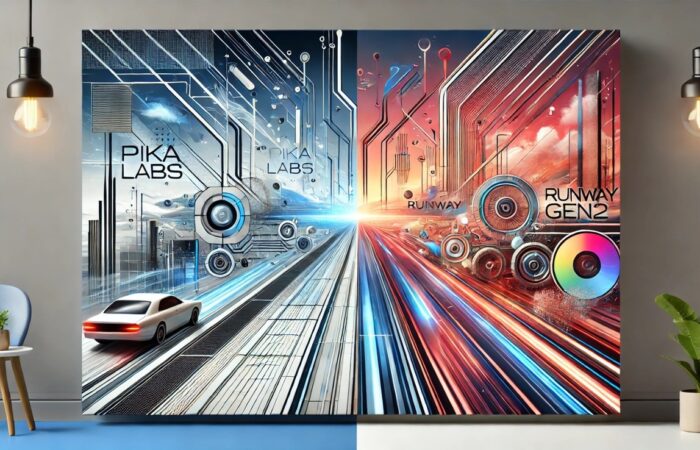
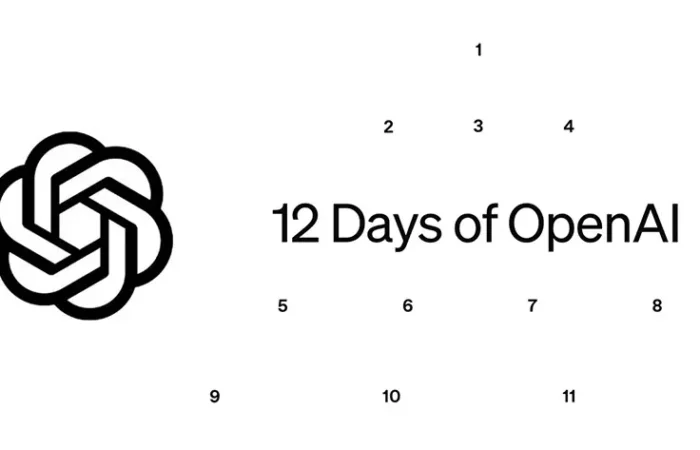


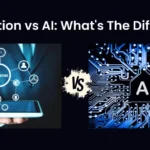



Leave Your Comment: