
Grok AI, owned by the most talked-about man in the media today: Elon Musk.
Grok, his AI tool, isn’t just another chatbot—it takes inspiration straight from The Hitchhiker’s Guide to the Galaxy, a quirky encyclopedia of everything the heroes want to know about the universe.
So if you’re curious about how to use Grok AI or looking for a beginner-friendly Grok user guide, this blog’s got you covered.
Here’s what you’ll find inside:
- What exactly is Elon Musk’s Grok AI
- 5 underrated Grok features you should try
- A quick look at the Grok API for devs and tinkerers
If you’re into AI tools with attitude—and want to make the most out of your Groks—keep reading.
What is Elon Musk AI Tool Grok?
Elon Musk launched his very own AI chatbot, Grok, in November 2023.
It’s developed by his company xAI, and works just like ChatGPT or Google Gemini:
- Answering questions
- Generating content
- Helping you with research.
But here’s what makes Grok different:
- It pulls real-time information directly from X (formerly Twitter)
- It has a bold, unfiltered personality
- And yep—it’s actually funny.
While ChatGPT often gets called out for being a bit too robotic or ‘safe,’ Grok was designed to be the opposite.
It’s got a bit of a rebellious streak and adds a splash of sarcasm or attitude to its replies.
Side note: If you’ve ever wanted ChatGPT to sound more like you, I’ve written a blog on that. Check it out.
Now, back to Grok.
What makes Grok better than ChatGPT?
Most AI bots rely on outdated information.
But Grok is trained to stay updated in real-time through X, giving it a serious edge when it comes to current events.
There’s even talk that Grok might start asking you questions in return, helping you learn the way it learns. (Wild, right?)
And it’s not just smart—it’s uncensored, too.
Unlike most tools that filter out certain content, Grok will (for better or worse) generate things like:
- Poems full of profanity
- Images of celebrities
- And content that’s restricted in some parts of the world
It also has something called Deep Think Mode—like DeepSeek’s R1—and can even generate text-to-video content.
DeepSeek has been making waves, too. If you’re interested, check out these 5 powerful DeepSeek features that barely anyone talks about.
One of the most powerful parts of Grok is that it’s the only AI model with full access to X’s (Twitter’s) data firehose.
xAI trained it with a strong focus on truth-seeking, even if that means stepping on a few toes or being politically incorrect.
With Grok already integrated into the X app, it has the potential to reach over 5 million users and maybe even shake up the entire search engine industry.
According to Musk and xAI engineers, Grok 3 is 10x more powerful than Grok 2.
It was trained in a massive data center in Memphis, Tennessee, equipped with nearly 200,000 GPUs running nonstop.
People are even calling it a Colossus Supercomputer—and Musk believes it’s what’s powering Grok’s massive leap forward.
Curious how Grok stacks up against the biggest names in AI today?
Here’s a full breakdown comparing Grok 3 with Claude, OpenAI’s o3-mini, and DeepSeek R1: The Four Horsemen of AI.
Where to Access Grok?
If you’re wondering how to use Grok AI, the first stop is pretty straightforward—X (formerly Twitter).
To get access to Elon Musk’s AI tool Grok, here’s what you need to do:
- Create an X account (if you don’t already have one)
- Subscribe to the Premium+ plan—that’s the $16/month tier
- Once that’s done, you’ll unlock full access to Grok right inside the X app
Now, that’s the standard way most users get started. But it’s not the only way.
If you’re a developer or just want to explore Grok in other setups, here are a few more ways to access it:
xAI has started rolling out API access, so if you want to plug Grok into your own tools or apps, this is where you’d head.
You might need to sign up or join a waitlist depending on when you try.
- Open-source platforms:
Some Grok-based models and demos have started popping up on platforms like Hugging Face—perfect if you want to experiment with Groks in a more hands-on way.
Just search for “Grok” and see what’s currently available.
Search it up on Google, login and start to work.
So, whether you’re a regular user just chatting for fun or a dev exploring how to use Grok AI through the Grok API, there’s more than one way to start playing around with this wild AI tool.
How to Use Grok?
First things first—to use Grok, you need to enable it on X (formerly Twitter).
So if you haven’t already, go download the X app and make sure you’re logged in.
Once you’re in, using Grok is pretty simple.
It works like most AI chatbots—but with the added advantage of real-time information.
You can use it to:
- Get feedback on your content
- Run a deep analysis on your work
- Or just bounce ideas off it when you’re stuck
The interface looks familiar—kind of like ChatGPT or Gemini.
You’ll see:
- A big input box at the bottom
- Options to turn extra features on or off
- An upload file icon
- Some quick toggles for personas or workspace modes.
But before you jump in, it’s worth setting things up right—it’ll save you time later.
Here’s how:
- Tap on your profile picture
- Head to Settings → Customize
There, you’ll find 3 pre-made response styles:
- Concise- Short, snappy replies
- Formal- Polished and business-friendly
- Socratic- Explains things like a teacher
Each of these styles shows the actual prompt behind it.
Take a moment to read them—they’re great templates if you’re just getting started.
Want something more you?
Switch to Custom, and tell Grok exactly what you want.
You can add:
- Who you are
- What kind of tone do you like
- What kind of work do you want Grok to handle
- Any specific instructions you want it to follow
The more detailed and clear your setup is, the better Grok performs.
So don’t be shy—let it know how you think, what you like, and how you want it to respond.
Grok User Guide: Top 9 Underrated Grok Features (You Probably Didn’t Know About)
If there’s any AI tool that can go head-to-head with ChatGPT, it’s Elon Musk’s Grok AI.
Grok isn’t just another chatbot, it’s rolling out updates at lightning speed, bringing in fresh features, and aiming to take a big bite out of the AI market.
And while it might look like ChatGPT, Gemini, or Claude on the surface, Grok has its own vibe.
It’s packed with new tools and tweaks, but to get the most out of them, you need to know how to use them right.
This quick guide will help you unlock those underrated features and squeeze every bit of value out of your Groks.
Let’s get going.
- Nail the Prompt Structure:
A solid Grok prompt has 3 parts:
- Format- How you want the answer laid out
- Style- The tone (casual, serious, etc.)
- Restrictions- What not to include so it stays on track
Set this up clearly, and you’ll avoid confusion.
The more direct your instructions, the better the output.
For instance:
And you don’t need any fancy prompt lingo—plain English works just fine.
This is also the main rule if you’re using Grok for image generation.
- Give Specific Context:
When chatting with Grok, the more context you give, the better it performs.
Mention details like:
- Who you are
- What is the topic?
- What kind of tone do you prefer
- And what your end goal is
For example:
Now Grok knows how to respond—should it sound playful or formal, how deep to go, and which facts to include.
That saves you from back-and-forth edits.
- Always Review in a New Chat:
Even if you like Grok’s draft, always ask it to review your work in a fresh chat.
Why?
Because a new thread means zero memory of earlier messages, Grok gives unbiased feedback.
Just paste your text into a new chat and say:
This way, Grok focuses purely on your writing, without being influenced by the last 10 things you said.
- Try Grok’s Hidden Canvas Mode:
One super underrated feature? Canvas mode.
You might’ve seen it mentioned here and there, but it’s not like the Canvas in ChatGPT or Gemini.
In Grok, you usually have to manually turn it on.
To activate it, just type:
“Use Canvas mode” or “Enable Canvas mode” and hit Enter.
It’ll open a new window where you can edit text like a mini Word doc.
You can bold, italicize, and add headings—but it’s still pretty basic.
You can’t highlight a paragraph and ask Grok to rewrite it, or tweak tone, reading level, or length (yet).
Well, let’s pray that they improve it in future updates.
- Break It Down Before You Dive In:
If the topic you’re asking about is complex or has multiple steps, don’t jump straight into the deep explanation.
Instead, ask Grok to list out the steps first.
For example:
This gives you a clean, simple checklist so you can spot if anything’s missing before it dives into the full explanation.
- Use This Flow for Image Generation:
Grok’s image generation is similar to Gemini’s, but it relies more on detailed direction.
So, before you start typing random prompts and burn through your image credits, pause and do this:
- Picture the scene in your head
- Think of the place, mood, main subject, and any extra objects or details
- Ask yourself what you would need to hear to visualize it perfectly
Once the image is clear in your mind, write your prompt based on that.
For instance:
That’s when Grok delivers those actually good pictures.
Want to compare Grok’s image generation with other top tools? Here’s a roundup of the best AI image generators that deliver stunning visuals across different use cases.
- Get Better Answers with Clear Deep Search Prompts:
When you’re asking Grok for deep research, don’t keep it vague.
Be as clear as possible about what you’re looking for.
For example:
That one phrase, “evidence-based,” tells Grok you want stronger, well-supported answers.
Even if the topic isn’t academic, adding a little precision goes a long way.
- Use Workspaces to Stay Organized:
Workspaces in Grok are like separate rooms—each one holds its own chats, files, and context.
You can:
- Set default tone and formatting
- Upload files and keep them visible (way neater than ChatGPT)
- Jump between personal and work projects without getting things mixed up
It’s honestly just more convenient than ChatGPT’s project system.
Although we do wish the file handling were a bit more advanced, it still gets the job done cleanly.
- Switch Up Personas for Sharper Output:
Personas in Grok let you make the AI act like a certain type of expert—doctor, teacher, marketer, lawyer, you name it.
The best part?
If you change personas halfway through a chat, Grok instantly adjusts its tone and wording, without needing to start over.
So you could go from storytelling to technical analysis—all in one thread.
At the end of the day, Grok is still a chatbot, just like ChatGPT.
But those extra twists, like:
- Truth-seeking answers
- A more human tone
- Real-time info—make it feel less robotic and more… real.
And honestly?
You don’t need formulas or prompt engineering tricks to get the best out of it.
Just speak in clear, plain English. That’s it.
The better you explain what you need, the better Grok delivers.
If you’ve made it this far, go ahead, test some of these tips out.
Because the more intentional you are with your prompts, the more Grok becomes an actual assistant, not just another AI.
Want to go even deeper? Check out this hands-on Grok user guide with 5 must-know hacks to truly level up how you use Elon Musk’s Grok AI.
What Users Are Saying About Elon Musk AI Tool Grok
So… what’s the real word on Grok?
We went down the rabbit hole and dug through user reviews, Reddit threads, and everything in between—and here’s what people are saying.
Let’s break it down.
What People Love:
- DeeperSearch hits different:
Compared to other AI tools like Perplexity, Grok’s DeeperSearch has earned points for giving more relevant and in-depth info—especially when precision matters.
- More personality, more fun:
Users feel Grok has this “truthseeker” vibe. It responds with a bit more edge and character, less filtered, more human. That hits home for creative writers, RP gamers, and even brand builders.
- It remembers your corrections:
Yep, even on the free version. One user said that after coaching Grok a bit, it became their go-to scripting assistant, especially for error handling.
- Great for teamwork (when combined with others):
Some folks include Grok in their “AI trio” alongside ChatGPT and Claude. They use all three to fact-check, build ideas, and polish content. Basically, Grok has earned its seat at the table.
- Solid in character consistency:
For creative work like role-playing games, people noticed Grok sticks to complex characters better than ChatGPT, without randomly changing tone or traits mid-way.
- Custom behavior is next-level:
This one’s for the nerds. With Grok’s 5,000-character custom behavior inputs + workspace prompts, power users are building entire custom workflows—like one physicist who’s made a dedicated Grok workspace for research.
What Users Don’t Love
- Workspaces can be… confusing:
While the idea is cool, many users found Grok’s Workspaces system a bit clunky.
Some wish it worked more like Gemini Gems, where you could easily organize custom system prompts.
- No more URL attachments in DeepSearch:
This one stung. Grok used to let users attach URLs for research, one of the only AIs that did.
Now? That feature is gone, and users are jumping to GenSpark for that use case.
- Still behind in some areas:
A few feel like Grok’s only “full” version is on iOS and that other platforms don’t offer the same experience.
Others say it’s getting outpaced by ChatGPT and Claude in terms of speed and polish.
- Prompting takes effort:
While Grok responds well to detailed instructions, it’s not always plug-and-play.
If you don’t put in that extra effort, especially with custom behavior prompts, it might feel underwhelming.
Conclusion: So, Should You Use Grok?
If you love experimenting, value character consistency, or just want an AI that’s a little more raw and real, Grok might just be your thing.
It’s not perfect, but it’s got personality.
And with features like:
- DeeperSearch
- Customizable workspaces have already built a loyal fan base.
Especially among those looking for practical Grok hacks and creative use cases.
Whether you’re diving in through the app or exploring the Grok API route, this Elon Musk AI tool, Grok, has some serious potential.
Just don’t expect it to hold your hand.
But if you coach it, guide it, and treat it like a teammate, it can seriously level up your workflow.
And hey—if you like short, practical updates on tools like this…Subscribe to our newsletter.
You’ll get 2x doses of insights and updates in your inbox each week.
It takes 5 minutes or less to read. And the best part? It’s totally FREE.
Subscribe To Get Update Latest Blog Post

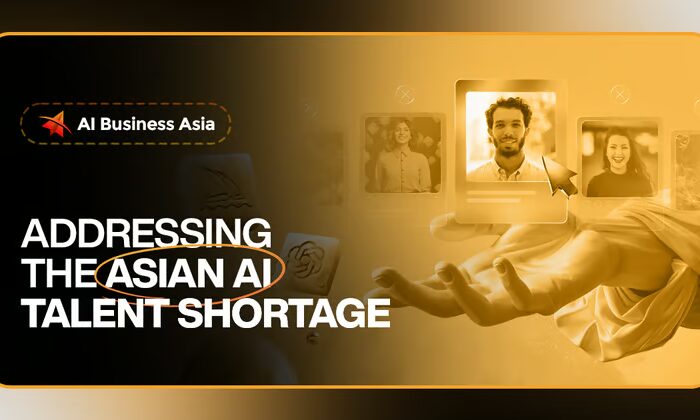

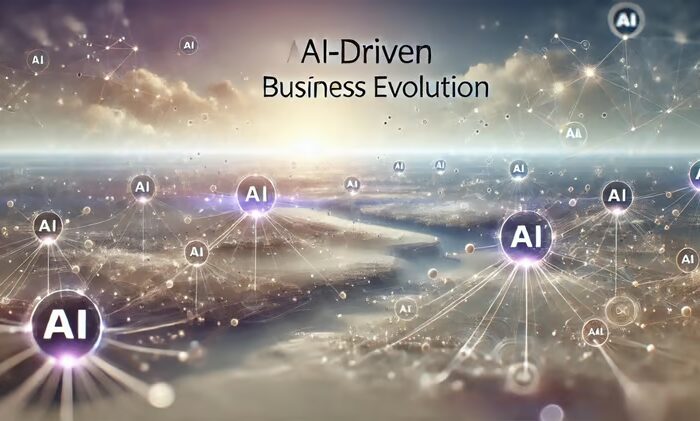
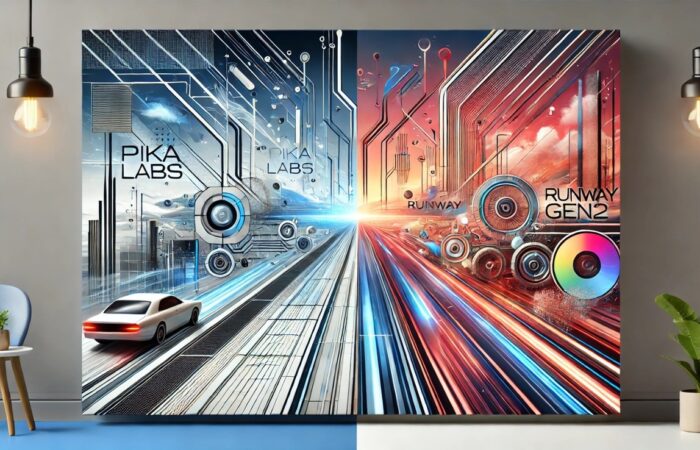


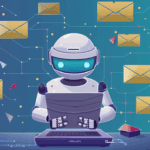
Leave Your Comment: