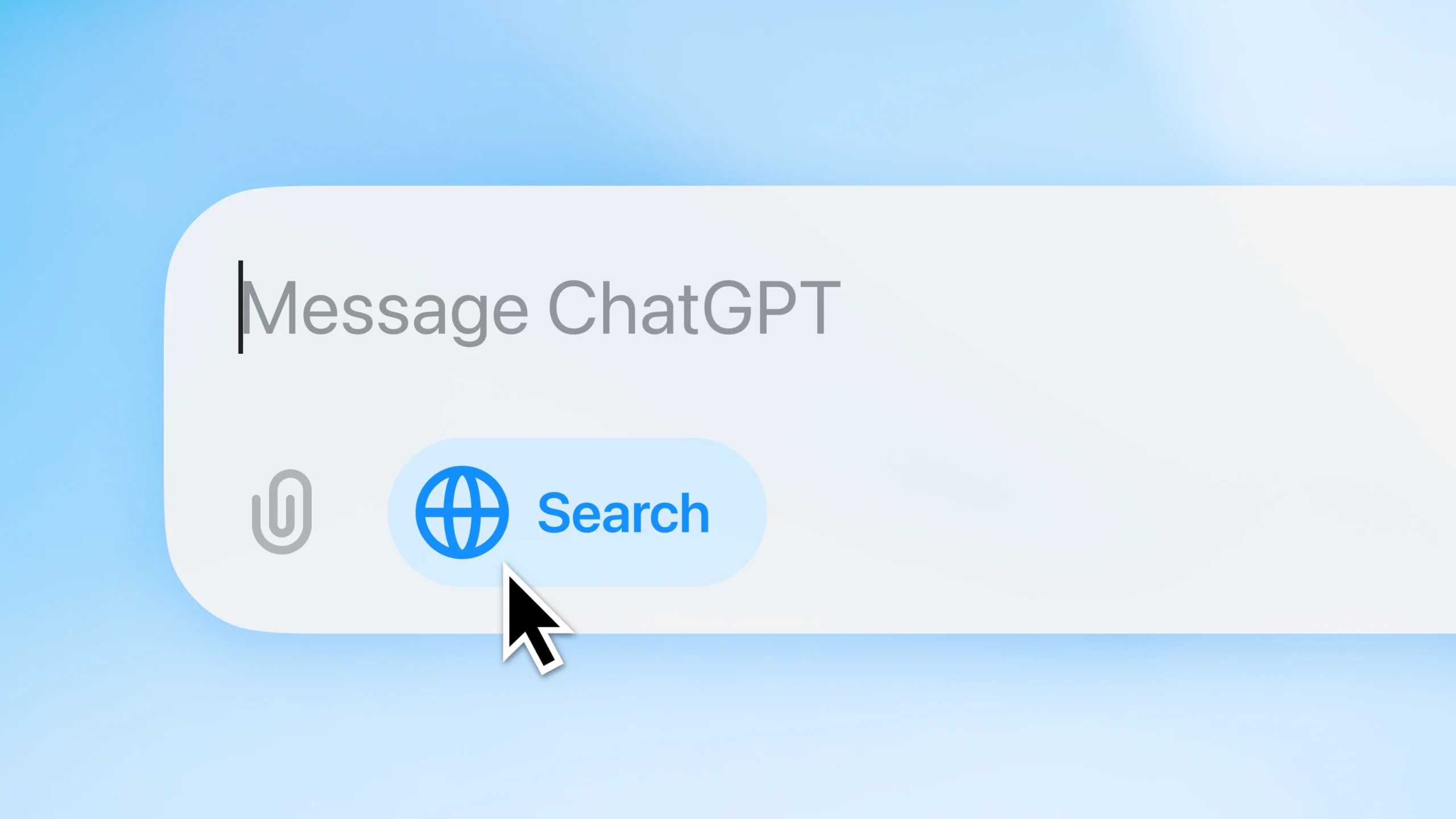
ChatGPT can do 92% of your work—if you use it right.
ChatGPT isn’t just a tool—it’s a productivity powerhouse.
With 400 million weekly users, it’s role in Content creation, Research and customer service is only growing.
And as competition rises, OpenAI keeps making it smarter and more powerful.
But here’s the catch: a great tool is only useful if you know how to maximize it.
In this blog, you’ll discover:
- ChatGPT’s newest rollouts
- 7 powerful ChatGPT hacks to boost efficiency
- Common mistakes to avoid
If you use ChatGPT daily but still feel like you’re missing out, this one’s for you.
Let’s dive in!
ChatGPT 2025 Updates: What’s new?
ChatGPT just got smarter, faster, and way more useful.
Here’s what’s new:
- Better context & memory:
Now, ChatGPT remembers details from your chats (if enabled), so you don’t have to repeat yourself.
Need ongoing help with content ideas or strategy? It picks up right where you left off!
Instead of wiping everything, use the Manage option to review and choose what to keep or delete. Some details are useful, even if others aren’t—so clearing it all might not be the best move.
This way, you get a more personalized, efficient experience without extra effort!
- Smarter reasoning & accuracy:
It understands tricky questions better, gives sharper responses, and even explains its reasoning more clearly—making it feel more like a real expert.
- Voice mode GPT-4 Turbo (Plus)
OpenAI has officially rolled out real-time voice conversations in ChatGPT, making it feel less like a chatbot and more like a personal AI assistant straight out of a sci-fi movie.
This means you can now:
- Brainstorm content ideas on the go—no need to type.
- Get spoken feedback on your work—like having a mentor in your pocket.
- Have natural, back-and-forth conversations—without the awkward robotic pauses.
And the internet says, it’s way ahead of Siri or Google Assistant, responding with near-human-like fluency.
And yes, it even picks up on your tone and context mid-conversation.
How to use it?
If you’re a ChatGPT Plus user, just update your app, go to settings, and turn on Voice Mode.
You’ll get multiple voice options, so you can choose the one that suits your vibe.
AI is getting personal—and this is just the beginning!
Why does this matter?
You get faster, more relevant answers with less effort.
Whether you’re:
- Writing content
- Brainstorming
- Problem-solving
ChatGPT helps you get things done with less back-and-forth.
Want to see the difference?
Try asking a complex question and watch how it handles it!
Top 7 Dynamic ChatGPT hacks for you
ChatGPT is a game-changer—but only if you know how to use it right.
A basic prompt will get you an average response, but a smart, well-structured prompt? That’s where the real brilliance lies.
Here are 7 powerful hacks to help you get sharper, more relevant, and highly effective responses from ChatGPT.
- Be specific with your prompts:
When you ask ChatGPT a question, the more details you provide, the better the response. Instead of a vague question, give:
- Context
- Details
- Instructions.
Example of a vague prompt:

This is too broad of a prompt. And generally, the response you get may be general and not what you need.
A more specific and detailed prompt:

Why is this better?
- Context: You specify that you are a B2B SaaS founder.
- Details: You mention “customer retention” and “reducing churn,” so the response will focus on that.
- Instructions: You ask for a simple breakdown with an example, making sure the answer is easy to understand.
Bonus tip: Let ChatGPT improve your prompt!
You can also ask ChatGPT to refine your question for better results:
“How can I improve this prompt for a more detailed and useful response?”
Want to try this with a topic you’re working on?
- Optimize your ChatGPT experience with this effective prompting technique:
Ever felt like ChatGPT gives generic responses?
That’s probably because the prompt wasn’t clear enough.
Here’s a simple fix: Use these 6 building blocks to structure your request and get spot-on responses.
- Task – Be clear about what you want ChatGPT to do.
- Context – Give background so the response is relevant.
- Exemplar – Set a benchmark for quality or style.
- Persona – Define who ChatGPT should “be” while responding.
- Format – Structure the response for clarity.
- Tone – Set the right vibe—casual, formal, persuasive, etc.
When you use this approach, you don’t just get an answer—you get a response that fits your needs.
Try it out and see the difference!
Here’s an example:
Source: Jeff Su YouTube video.
- Leverage system messages for role-based responses:
Want ChatGPT to act like an expert?
Set the role upfront to get more specialized answers.

It will 100% generate a more detailed and easy to follow through response.
This guides ChatGPT to think like an expert, giving you a more relevant answer.
- Optimize ChatGPT use with Natural language for better interaction:
You don’t need to talk to ChatGPT like you’re programming a robot from the ’90s.
These days, just type like you’re texting a friend—no stiff commands, no fancy keywords.
Instead of: “Generate a persuasive LinkedIn post on personal branding using AIDA framework.”, Try: “Hey, I need a LinkedIn post on personal branding. Make it engaging and persuasive!”
Why this works:
- Faster, smoother responses: No need to overthink how to phrase your request.
- Better understanding: ChatGPT processes natural language better than robotic commands.
- Saves time: Less back-and-forth tweaking; just say what you need!
One thing to keep in mind: Be as descriptive as you can, that always saves time.
Basically, ChatGPT is smart enough to get what you’re saying—even if you type casually. So ditch the formalities and just talk.
You’ll get better, faster results.
- Train ChatGPT with custom data:
While you can’t train ChatGPT directly, you can guide its responses by providing examples of what you want.
Example:
- “Write a blog on productivity.”
(Might not match your style)
- “Here’s a blog I wrote on work-life balance. Use the same tone and style to write a new one on productivity.”
See the difference?
This helps ChatGPT mimic your voice and structure for more personalized results.
- Maximize ChatGPT’s capabilities using the right model and Canvas feature:
Want a smoother way to write and code?
Canvas is a fresh feature in ChatGPT that makes everything easier.
Here’s how it works:
- Switch to GPT-4o with Canvas → Boom! You get a split view.
- Chat on the left, document editor on the right → Two workspaces, one seamless workflow.
- Prompt in the chat, write & edit in Canvas → No more copy-pasting between windows!
- Editing is a breeze → Check the bottom-right corner of Canvas for powerful editing tools that make refining your work super intuitive.
Why this works best:
- Saves your time: No more switching tabs or apps.
- Keeps you focused: Chat and edit in one place.
- Perfect for writing & coding: Real-time adjustments without the hassle.
Give it a shot—you’ll wonder how you worked without it!
- Combine ChatGPT with other AI tools:
ChatGPT is great, but pairing it with other AI tools can take your content to the next level.
- ChatGPT + Canva → Instant visuals
ChatGPT gives you ideas, Canva turns them into eye-catching designs.
Example:
“Give me 5 key points for a LinkedIn carousel on AI in marketing.”
Copy them into Canva, add visuals, and boom—your carousel is ready!
- ChatGPT + Gamma → smart Presentations
Need a pitch deck?
ChatGPT structures it, Gamma designs it.
Example:
“Outline a 7-slide SaaS pitch deck.”
Paste it into Gamma, and let AI generate professional slides in seconds.
These AI combos save time and effort, making your content look polished and pro-level without extra work.
ChatGPT is already powerful, but with these 7 hacks, you’ll unlock its full potential—getting sharper, faster, and more impactful responses every time.
Common Mistakes to Avoid When Using ChatGPT
ChatGPT is a powerful tool, but like any tool, how you use it determines the results you get.
Many people unknowingly make mistakes that lead to misinformation, generic responses, or missed opportunities.
Let’s go through some common pitfalls and how to avoid them.
- Over-reliance on AI without fact-checking:
Trust me, I’ve been there—relying on AI without verifying the facts can be a disaster.
It only takes one mistake to cost you credibility, and no one wants that.
ChatGPT is not always 100% accurate—it can pull outdated or incorrect information.
To avoid embarrassment:
- Double-check facts before using them.
- Cross-reference with reliable sources (Google, research papers, official websites).
- Ask ChatGPT for sources and review them yourself.
Think of ChatGPT as a helpful assistant, not an all-knowing expert.
- Using vague prompts that lead to generic responses:
A weak prompt leads to a weak response.
If you want detailed, high-quality, and personalized answers, you need to be specific.
Example:
“Write an email to a client.” (Too broad, lacks direction)
Instead:
“Write a polite follow-up email to a client who hasn’t responded in a week, keeping it professional yet warm.”
The more context and clarity you provide, the better the output.
- Not refining or iterating on AI-generated content:
AI-generated content can be impressive, but don’t just copy-paste and move on.
Take a break from the screen, come back with fresh eyes, and refine the response to make it truly yours.
Ask yourself:
- Does this match my tone and voice?
- Can I simplify or enhance any part?
- Is there any redundancy or fluff to remove?
At the end of the day, ChatGPT enhances your intelligence—it doesn’t replace it.
Use it as a foundation, then let your creativity take it to the next level.
- Ignoring AI biases and potential accuracies:
AI is trained on human-generated data, and humans—well, we’re not free from biases.
That means ChatGPT can sometimes provide biased, incomplete, or even misleading answers.
To stay on the safe side:
- Question the responses—don’t accept them blindly.
- Check multiple perspectives before forming an opinion.
- Ask ChatGPT directly: “Could this response be biased?”
Being critical and curious is the key to getting the most out of AI.
ChatGPT is supposed to be your powerful assistant, but only if used wisely.
- Fact-check
- Refine
- Stay mindful of biases
That’s how you get accurate, high-quality responses that actually add value.
Avoid these mistakes, and you’ll unlock the true potential of ChatGPT—without any regrets!
What does the internet have to say about them?
The internet agrees—ChatGPT is powerful, but only if you use it wisely.
People love how it can help with everything from writing to relationship advice, but over-relying on it without fact-checking?
→ Big mistake.
The key is to be specific with prompts, refine AI-generated content, and stay aware of potential biases.
Think of it like cooking—you need to season it right to get the best results!
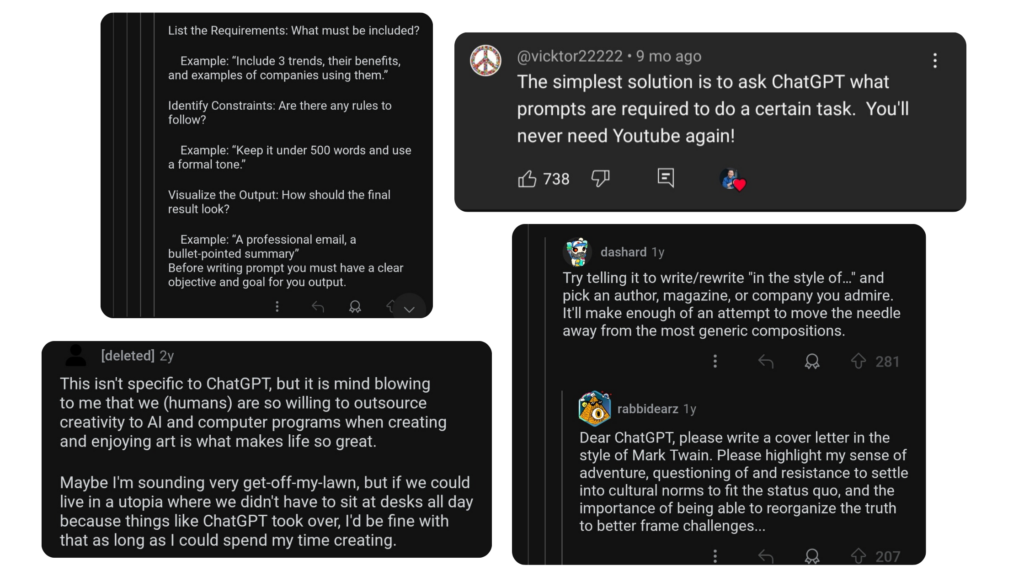
The moral of the story?
ChatGPT is a fantastic assistant, not a replacement for human thinking.
Use it smartly:
- Be clear with prompts
- Refine its responses
- Always fact-check.
AI can enhance your work, but your judgment is what truly makes it valuable!
Conclusion: Work with ChatGPT, Not Against It
ChatGPT is an amazing tool, but let’s be real—it’s only as good as the prompts you feed it.
If you’ve ever found yourself shaking your fist at the screen, wondering why ChatGPT just can’t seem to get it right… well, it might be time to rethink how you’re using it.
Master these 7 chatGPT hacks, and you’ll go from frustrated user to AI power player—no more cursing at the screen when ChatGPT goes off track!
But here’s the golden rule: AI is here to assist, not replace.
The real edge happens when your creativity + AI’s capabilities work together.
So, let ChatGPT do the heavy lifting, but make sure your skills, strategy, and expertise stay sharp.
- Over-reliance? Nope.
- Smart use? Always.
Now go forth and use ChatGPT like a pro!
Subscribe To Get Update Latest Blog Post




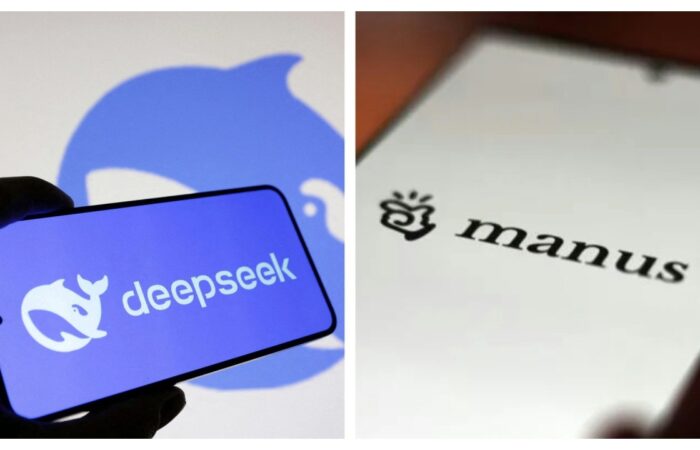

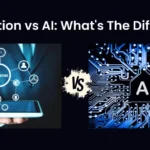


Leave Your Comment: